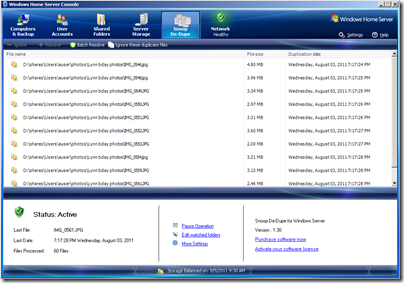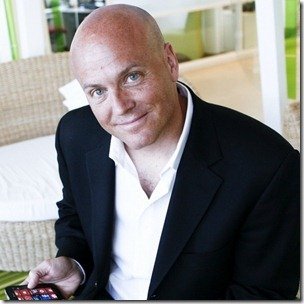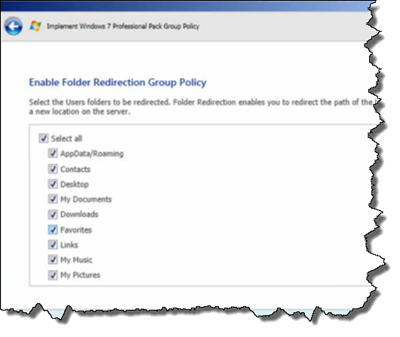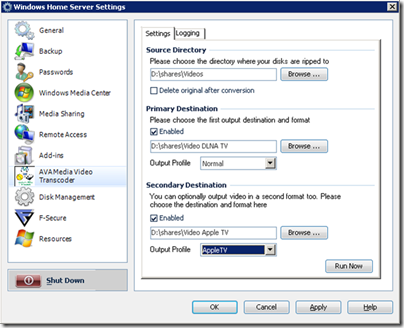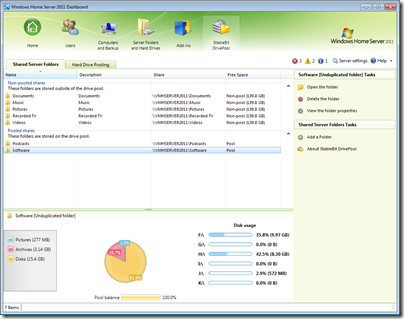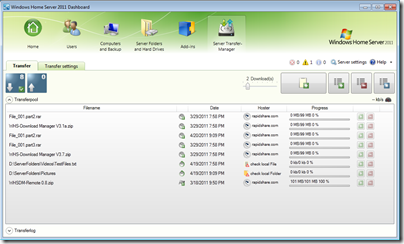Add-In: Snoop-de-dupe 1.30
Snoop-de-dupe version 1.30 has just been released
This add-in allows you to locate and manage duplicate files on your server in real-time on both WHS V1 and WHS/SBS 2011
New Features:
- New Batch-mode handling to easily handle large quantities of duplicate files
- Allow swapping of "original file" and "duplicate file" for improved file management
- One-click "copy to clipboard" to simplify management and tracking of duplicate files
- Localized in German language
Installation tips for WHS/SBS 2011:
- Uninstall the previous version of the add-in. From the Server Dashboard select Add-ins | Snoop-de-dupe | Remove the Add-in and then close the Dashboard
- Download the new version of the add-in, via the link above, to your server or a PC with Home Server Connector installed
- Double-click the snoopdedupe.wssx file to begin the installation process
- Wait for the installation process to complete. You’re done!
- All existing settings and registration information will be saved from the previous version.
Installation tips for WHS V1:
- From the WHS Console select Settings | Add-ins | Installed then Uninstall the previous version of Snoop-de-dupe
- Download the new version of the software, via the link above, to your \\server\software\add-ins folder
- From the WHS Console select Settings | Add-ins | Available then Install the new version
- The WHS Console will restart
- All existing settings and registration information will be saved from the previous version. You’re done!
Existing Snoop-de-dupe users can upgrade for free directly from within the Snoop-de-dupe add-in by simply selecting “More Settings” | “Check for Software Upgrade.”
A 15-day free trial is available after which Snoop-de-dupe will cost you $11.99
Tutorials and FAQ’s are available online