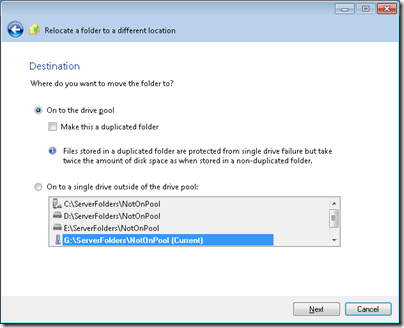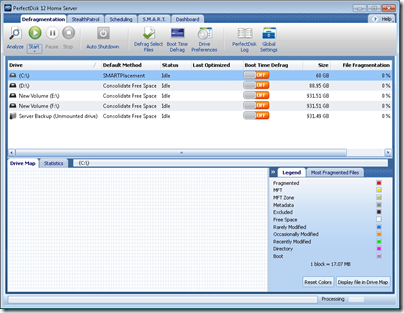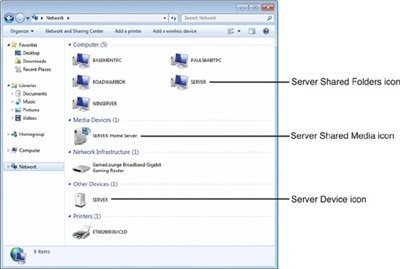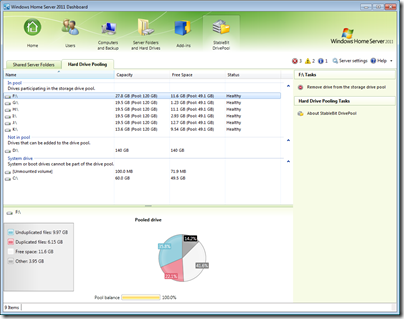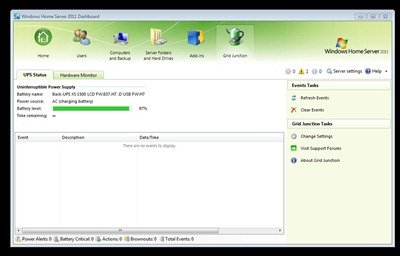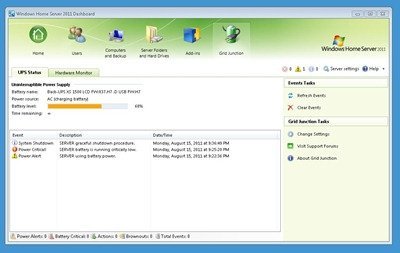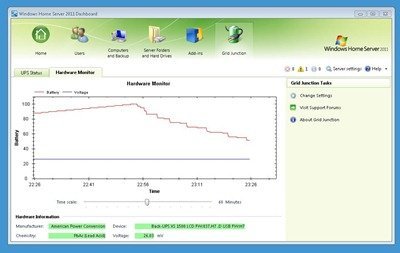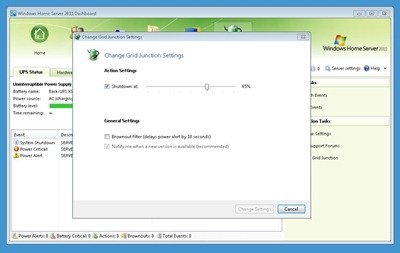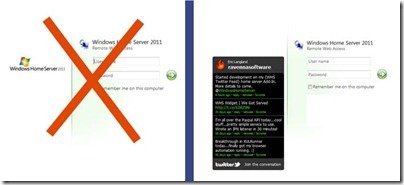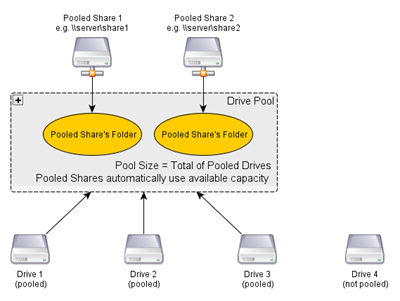By
Philip Churchill on August 17th, 2011
PerfectDisk 12 Windows Home Server has been updated to Service Pack 2 (Build 285).
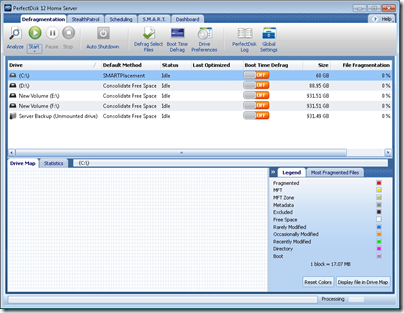
This latest build includes various bug fixes and existing users can “Check For Updates” in the products or wait for Autoupdate.
Client fixes:
- S.M.A.R.T. tab incorrectly displayed some drives (SSDs) which were not supported as well as incorrectly reporting temperature for several drives which should have displayed correctly. These issues were fixed.
- Default defragmentation methods were changed for drives in a virtual environment. PerfectDisk disabled all defragmentation methods if it could not determine the drive type in a virtual environment. This has been changed.
- The tray icon incorrectly allowed control of hidden drives. This has been fixed.
- The S.M.A.R.T. graphs did not follow the user settings for time (24 hour vs 12 hour with AM, PM).
- The Global Setting dialog threw an error on opening when the Nvidia video driver was installed. This is due to a bug with the nvidia dll (nvsvc64.dll, v7.15.11.7923). PerfectDisk has worked around this issue.
- Corrected an installation bug. When installing PerfectDisk Server edition, on a computer running the PerfectDisk Enterprise Console, it indicated the installation needed to be to the same folder. This is a hold over from PerfectDisk v11 and is no longer required.
- After a selected file defragmentation pass from the Most Fragmented files list the list was not refreshed to show the file had been defragged. This has been fixed.
- File exclusion was not working properly when performing a Defrag Only pass. This has been fixed.
Console fixes:
- Version 12 allowed connecting to a v11 console database even though this is not supported. v12 Console now blocks this.
- Summary alert email is now sent in a tabular format to improve usability.
There was an issue with the license count table, such that the console displayed incorrect license counts. The bug has been fixed, however if there is bad data currently stored in the "installs" table the rows will have to be deleted. They will repopulate on the first synch task.
- Schedule info for the Synch schedule was not displayed. This has been fixed.
- Control of the Optiwrite settings from the Console Configuration Profile did not work for Windows XP clients. This was because the driver (PDFsFilter.sys) cannot be stopped on Windows XP due to operating system limitations. This was fixed.
- An enhancement was made to the Console data base configuration to allow reusing an existing logon.
- Self diagnostic dropped PING, since this routinely failed and is not used as a communication port, so is meaningless.
More details on PerfectDisk 12 Home Server can be found here.