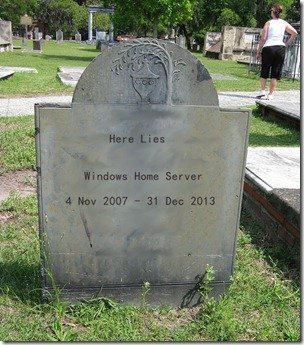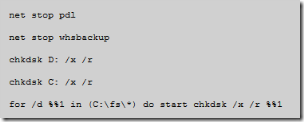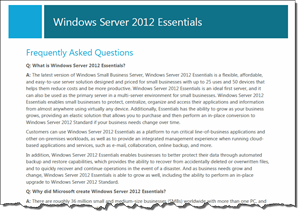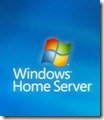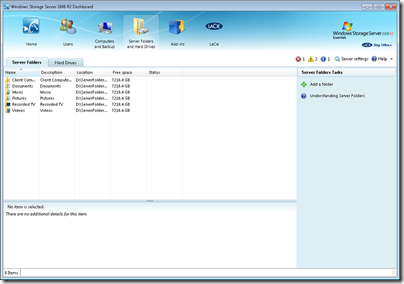By
Philip Churchill on July 05th, 2012
Microsoft have today announced that there will only be a single SKU for the upcoming Small Business Server 8 (SBS8). This is part of a larger shift on behalf of Microsoft who want fewer SKUs across their product range. (like Windows 8 which will only come in two versions compared to Windows 7’s six.)
So what does this mean for Windows Home Server?
Currently there is SBS 2011 Essentials (SBSe 2011), Storage Server 2008 R2 Essentials and WHS 2011, all based on the Colorado code base. Windows Home Server as a standalone product along with Storage Server 2008 R2 Essentials will be no longer whilst SBSe 2011 will be renamed to Windows Server 2012 Essentials
Server 2012 Essentials will carry forward the best of WHS 2011, Storage Server 2008 R2 Essentials and SBSe 2011 and is going to be situated as a flexible ‘first server’ for either the small business or home user.
Microsoft will still be supporting Windows Home Server users by having the majority of features which are in WHS 2011 also available in Windows Server 2012 Essentials, such as media streaming, remote access and client backup with the only exception being HomeGroup. And of course Windows Server 2012 Essentials will also be able to be domain or network joined as is currently the case in SBSe 2011a.
As far as Home Server users are concerned they will see a user jump from 10 to 25 users (including 50 devices) plus Windows Server 2012 Essentials will bring along all the new features from the Server 2012 platform such as ReFS and Storage Spaces.
There is still value in this product but I think it will ultimately come down to pricing. WHS 2011 currently has a retail price of around $100 (although it can be purchased for much less) and SBSe 2011 can be had for around $380. And we can also see the new Windows Server 2012 Essentials will have a $425 price point – A lot of money for a Home Server enthusiast!

So will current WHS users be willing to spend extra money on the next version of WHS aka Windows Server 2012 Essentials than they currently do?
Enthusiasts maybe, especially when its available from MSDN and TechNet but other users probably not. But one thing is for sure Windows Server 2012 Essentials is going to be awesome and we cant wait for a public beta release
What happens to MSWHS.com?
As lovers and long time evangelists of Windows Home Server we will continue to write and support Microsoft’s next Home Server offering – Server 2012e, but some where along the way we will be changing our domain name and site name to represent Microsoft’s newest offering for us WHS/Server 2012e users.