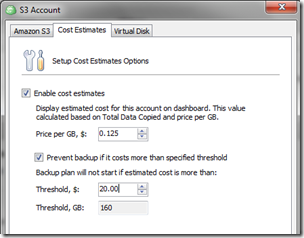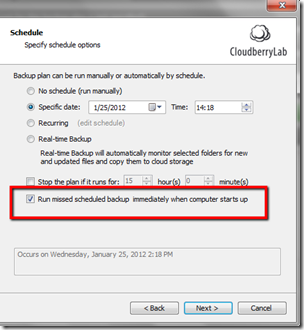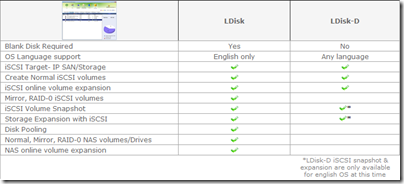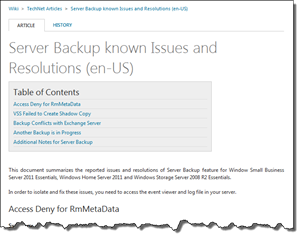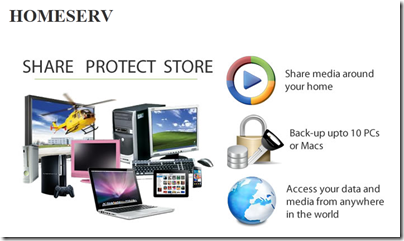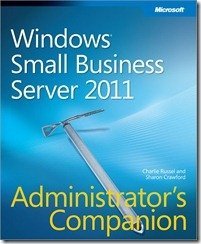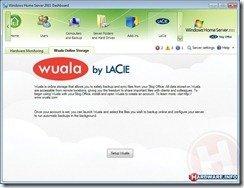And they have just announced the availability of both the Drobo 5D and the Drobo Mini which will deliver industry firsts with automated SSD integration, Thunderbolt and USB 3.0 interfaces, and the world’s smallest, full-featured storage array.
Drobo, maker of award-winning data storage products for businesses and professionals, today announced a wide range of industry firsts with innovations in a new generation of storage devices for personal and professional users. The Drobo 5D and Drobo Mini—the world’s smallest and most portable full-featured storage array—are designed to accelerate workflows for creative professionals managing data-intensive files; home media enthusiasts looking to consolidate and accelerate video, photo, and music files; and small businesses that need fast, portable backup to protect large amounts of data. Drobo, widely recognized as the maker of the easiest-to-use storage device, has added advanced performance with Thunderbolt, USB 3.0, automated SSD acceleration, and greatly enhanced hardware and software architectures to the new systems.
“In my 30 years covering the technology industry, I have not seen something as portable, scalable and powerful as the Drobo Mini,” said Rob Enderle, principal analyst for The Enderle Group. “The SMB and prosumer market is clamoring for a plug-and-play storage product because it lacks the technical expertise and resources to manage complex storage systems. With the new Drobo products, there is no question that this enigma is solved.”
New Era of Performance and Flexibility
Both the Drobo 5D and Drobo Mini include industry-first SSD acceleration—utilizing the performance benefits of solid state drives (SSDs) and the capacity benefits of hard disk drives (HDDs) to deliver an automated, no-compromise system. In addition to supporting SSDs in any of the drive bays, both units include an additional bay that will accommodate a small-form-factor SSD to achieve significant performance boosts while making all drive bays available for high-capacity HDDs.
The products also support both lightning-fast Thunderbolt (2 ports) and USB 3.0 connectivity, an industry first for storage arrays that will provide flexibility to both Mac and Windows users. The two Thunderbolt ports allow customers to easily daisy-chain devices to accommodate massive growth, and the USB 3.0 port ensures compatibility to millions of USB systems.
Along with SSD acceleration and Thunderbolt / USB 3.0 interfaces, the new Drobo products have been completely redesigned from the ground up with new hardware and software architectures. These enhancements provide a significant increase in processing capability and several optimizations to BeyondRAID™ that will increase baseline performance by at least five times—prior to the addition of SSDs—easily making the new Drobo 5D and Drobo Mini the fastest storage arrays in their class.
Save and Protect
All Drobos are based on patented BeyondRAID technology, which automates sophisticated data protection algorithms so users can enjoy the peace of mind of safe data protection without having to be a storage expert. The new Drobo arrays add an advanced safety feature that also protects user data during and after power outages, another industry first for professional storage and a feature that has traditionally been reserved for more expensive, enterprise-grade storage.
“Our customers love Drobo’s ease of use, but they want it all—the easiest, the fastest, the safest for their data, plus the smallest and quietest,” said Tom Buiocchi, Drobo CEO. “That’s why we are here—our new Drobos will deliver on our promise of the best storage experience ever.”
Drobo 5D: Capacity and Speed with No Compromise

The Drobo 5D is the most modern and complete storage system for creative professionals including photographers, videographers, graphic designers and individuals creating and working with large amounts of rich media. In particular, professionals who are power users of Adobe and Apple applications including After Effects, Aperture, Final Cut Pro, Lightroom, Photoshop, and Premier Pro are a great fit for the new product, which is ideal for editing, storing catalogs, and backing up files of all types.
With up to five drives and an additional SSD bay, the 5D can support up to 16 terabytes of protected, SSD-accelerated data. This is the equivalent of 32 million photographs, 4 million songs, 1 million HD movies, or 48 hours of uncompressed HD video—all accessible through lightning fast Thunderbolt or USB 3.0 interfaces.
Drobo Mini: The Smallest, Most Powerful Storage on the Go

Drobo Mini is a technical marvel that redefines personal, professional, and portable digital storage. It combines a unique blend of the most advanced storage technologies with unrivaled ease-of-use, all in a sleek, world’s-smallest package, measuring seven inches square and less than two inches tall and weighing less than three pounds. Drobo invented a patent-pending “carrierless” design, which allows up to four 2.5" drives to be easily inserted into a Drobo Mini without the need for any additional drive carriers or screws. The benefit to the customer is not only the ease of drive insertion and removal, but also one of flexibility – because the design accommodates a common industry drive size, customers are free to choose the drive vendor, type (HDD or SSD), capacity, speed, and price that best meets their needs.
Since the Drobo Mini is portable, it features a ruggedized design that allows it to be transported with drives inside. In addition to being the first Drobo to offer this capability, the Drobo Mini features a custom, miniaturized power supply, and an optional carrying case, making it the ideal storage for professionals who travel extensively.
“I will shoot thousands of images per day at the Olympics, and having fast, protected storage is critical to my workflow,” said Jeff Cable, one of the few photographers representing Team USA at the 2012 Summer Olympics in London. “The new Drobo Mini provides Thunderbolt performance and RAID protection in a compact package that is not much larger than a single external drive. I can’t wait to get my hands on one.”