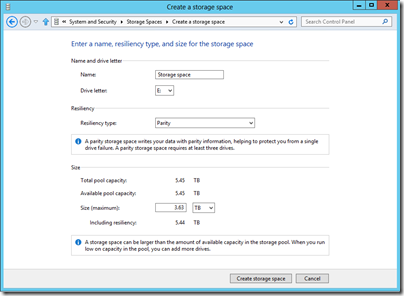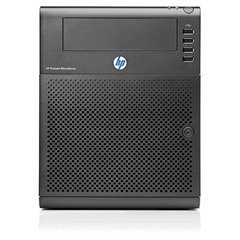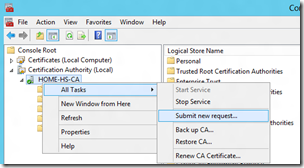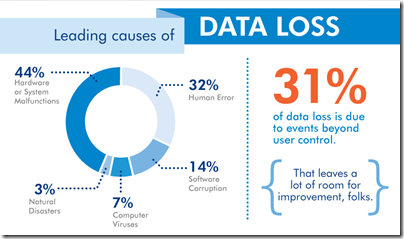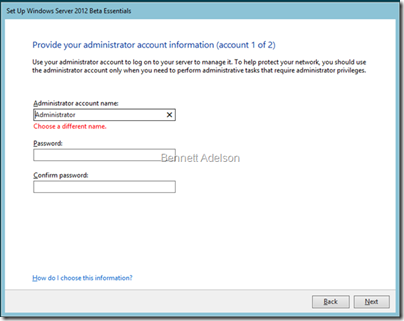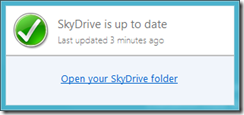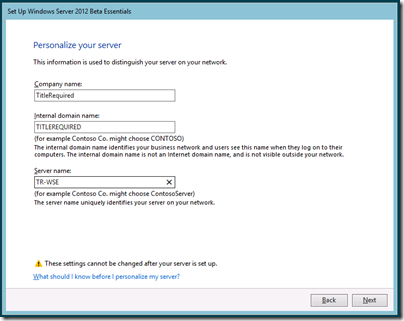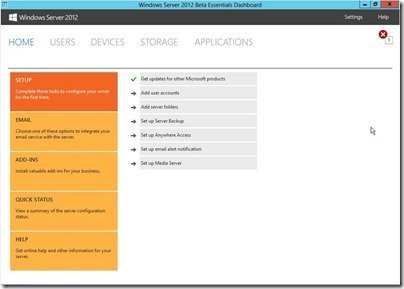Windows Server 2012 Beta Essentials Performance
We have a couple of posts for you highlighting the performance of Windows Server 2012 Beta Essentials.
First up Tinkertry who has tested the performance of backups and bare-metal restores in Windows Server 2012 Beta Essentials, and the results are that it is a lot faster than both WHS2011 and WHS v1.
WHSv1 was fast, but had issues with recovering from any issues with the PC Client Backups database whilst WHS 2011 was more robust, with better error recovery, but took very long for the first backup and subsequent backups, and file restores.
Windows Server 2012 Beta Essentials on the other hand was quicker than both WHS 2011 and WHS V1.
Secondly The Doc’s World tests the performance of Storage Spaces in Server 2012 Essentials. Along with lots of screen shots for good measure.
“I still do not like the overall performance of Storage Spaces even though this was the best I have tested, as it is still considerably slower than a cheap RAID card.”