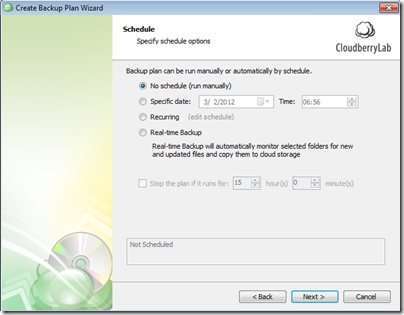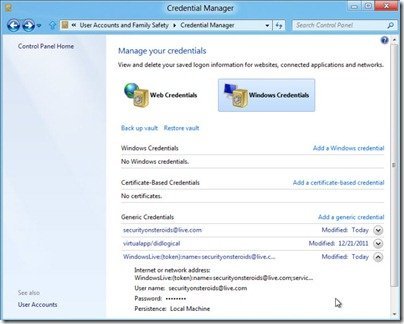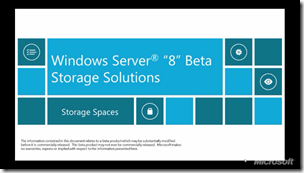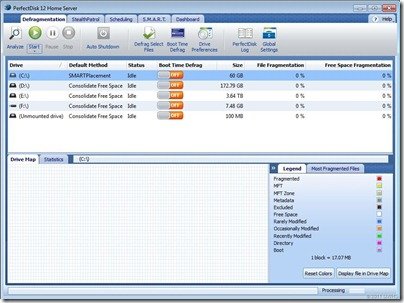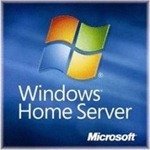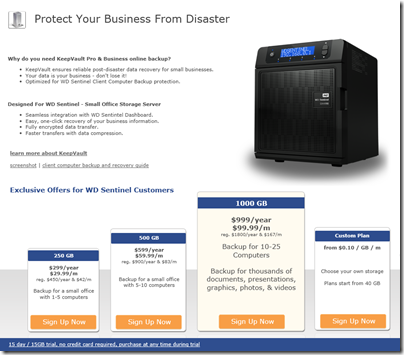By
Philip Churchill on March 02nd, 2012
Western Digital (WD) has selected KeepVault online backup for its new WD Sentinel DX4000 series of small office storage servers.
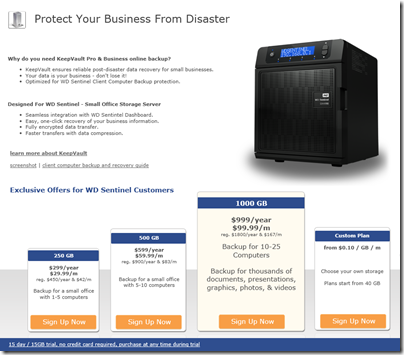
Here’s the full press release:
MELBOURNE, Fla., March 1, 2012 – AuthenTec (NASDAQ: AUTH), a leading provider of mobile and network security, announced that Western Digital® (WD®) has selected its KeepVault backup service to provide optional offsite data protection for the new WD Sentinel™ DX4000 series of small office storage servers. KeepVault™, which was recently added to the AuthenTec portfolio via the Company’s acquisition of Proxure, is the only offsite/online backup provider to be integrated with the WD Sentinel DX4000 storage servers. The addition of KeepVault helps to ensure that data stored in the WD Sentinel DX4000 storage servers is protected even in the event of a natural or manmade disaster.
The WD Sentinel DX4000 small office storage server acts as the "on premise cloud storage" for today’s small-to-medium sized businesses (SMBs) and by adding the KeepVault “off-site cloud storage” the SMB’s have a cost effective disaster recovery solution all from a single solution from WD. KeepVault features real-time backup, encryption and data compression for the WD Sentinel DX4000 and offers SMB’s the speed and convenience of local protection and the peace of mind that they are also protected in the event of a disaster via the KeepVault solution.
”AuthenTec’s KeepVault adds important capabilities to the WD Sentinel small office storage server by providing offsite data storage for fast yet economical disaster recovery,” said Thomas Gallivan, vice president of marketing for WD’s SMB Solutions Group. ”The combination of WD Sentinel and AuthenTec’s KeepVault not only ensures automatic backup of PCs, laptops and Macs within the office network but additional peace of mind by providing businesses economical offsite backup as an insurance for their valuable data.”
“We are pleased to team with storage industry leader Western Digital to offer our KeepVault cloud storage service for the WD Sentinel DX4000, which can help save a small business hundreds of dollars per year compared to competing services,” said Tom Aebli, AuthenTec Vice President of Software and eCommerce. “KeepVault has been uniquely designed to work with the new Microsoft Windows Storage Server 2008 R2 Essentials, operating system powering WD Sentinel, protecting the Microsoft backups to secure offsite storage and enabling quick data recovery and system restoration. This will further expand the growing number of SMBs who depend on KeepVault for cost-effective and reliable data and system backup.”
The WD Sentinel server hardware and software, and AuthenTec’s KeepVault service are designed for always-on and hands-free operation. Once setup, protection of business systems and data is automatic. KeepVault software is now shipped preinstalled with the WD Sentinel DX4000 server, and Western Digital customers receive a special offer pricing via their custom signup link: http://wdc.keepvault.com
AuthenTec’s software and eCommerce business supports the millions of fingerprint sensors already integrated into laptops, tablets and mobile phones. The software and eCommerce portfolio includes AuthenTec’s TrueSuite identity management software, Eikon fingerprint readers for PC and Mac, KeepVault online backup services, and mobile and PC applications that enhance security and the user experience.