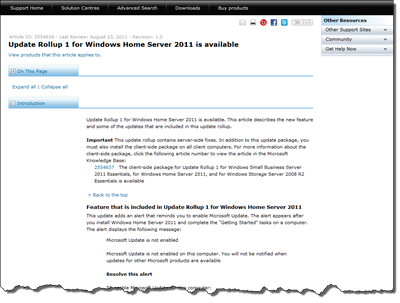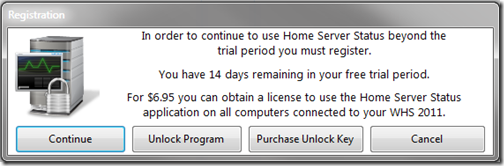By
Philip Churchill on August 23rd, 2011
Update Rollup 1 for WHS 2011 is now available that fixes 9 known issues.
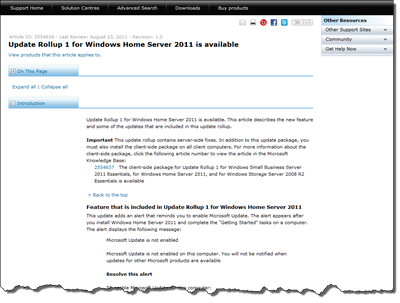
This first major update package for v2 users address the following:
Issue 1
You cannot register a Remote Web Access domain name that contains two or more root domain levels (such as testuser.com.uk). Additionally, you receive an error message that resembles the following:
The domain name is not valid
This domain name is invalid. Ensure that the domain name and the extension are correct, and then try again.
Issue 2
In the Alert Viewer window, you select an alert, and then you click Ignore the alert to stop receiving notifications for this alert. However, the notifications still appear.
Issue 3
The Client Deployment Wizard fails with an authentication failure if one of the following conditions is true:
- The server password contains a backslash and a double quotation mark (\").
- The server password ends with a backslash (\).
- The server password contains a double quotation mark (") but does not end with a double quotation mark.
Note This issue occurs only on client computers that are running the following operating systems:
- Windows XP Professional
- Windows Vista Business
- Windows Vista Enterprise
- Windows Vista Ultimate
- Windows 7 Enterprise
- Windows 7 Professional
- Windows 7 Ultimate
Issue 4
When the server and the clients are in an OpenDNS network environment, you cannot connect to the server or the clients through the Remote Web Access webpage. Additionally, you receive an error message that resembles the following:
Remote Desktop can’t find the computer <name>.
Issue 5
Consider the following scenario:
- You have a server that is running Windows Home Server 2011.
- You change the current system time to a time that is earlier than the time that you installed Windows Home Server 2011.
- You restart the server.
- You change the system time back to the original setting.
In this scenario, the machine certificate becomes invalid and cannot be recovered. Additionally, most of the Windows Server services do not start after the server restarts.
Issue 6
When the machine certificate is changed incorrectly or is removed, you are not prompted by any troubleshooting measures. After you install this update, an automatic process tries to resolve this issue. If this issue cannot be resolved automatically, the dialog box gives you a link to a troubleshooting website. The website provides the latest solutions and updates for the kind of issue that you are experiencing.
Issue 7
A backslash (\) may be displayed incorrectly in Korean or Japanese content.
Issue 8
"Connect site" is translated incorrectly in a non-English dashboard.
Issue 9
Some important non-English instructions or guides are truncated in a non-English dashboard or wizard.
As well as being available for WHS 2011, Update Rollup 1 is also available for Windows Small Business Server 2011 Essentials and Windows Storage Server 2008 R2 Essentials too and can be obtained from Windows Update.