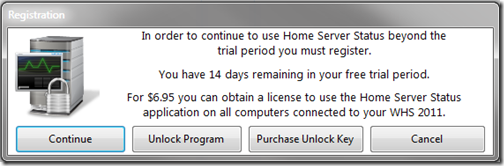Add-In: Home Server Status 2.0
We wrote about Home Server Status back in July and explained that it bought back the Windows Home Server v1 status icon to WHS 2011 via either the taskbar or system tray, since out the box v2 does not have any popup or warning about when the Home Server is running a backup.
Well now this must have add-in for v2011 users has been updated to version 2.0 with almost 100% of the coding being re-written.
Here is the change log:
- Code re-write to make better use of multi-threading routines for checking backup and connectivity.
- A better looking settings page.
- Ability to assign a password to the settings page for those who wish to secure HSS on their network.
- Ability to enable/disable the Dashboard item within task bar context menu/jumplist and tray icon menus.
- Wake-On-LAN option for those who put their servers to sleep.

- Add up to four of your own File and URL links to the HSS context menu and tray icon menus.

- Most wanted feature – Backup progress:
If you choose to use the task bar icon, pinned or not, your icon will show the progress of your backup in green, just like you see when you download files in your Internet browser or copy a file with Windows Explorer. Hover over the icon and you will see the percentage of the backup. If you choose to use the tray icon, simply hover over the icon to see the percentage of your backup in progress .
With these new features, comes a new registration feature. Try out HSS for 14 days and if you like it, then for $6.95 you can obtain a license to use the Home Server Status application on all computers connected to your WHS 2011.
Requirements:
- .NET Framework v4.0
- Windows 7 – 32/64bit
- Microsoft Windows Home Server 2011 Connector
- Windows Home Server 2011
Windows 7 32/64bit Download Link: HSSv2.0
For support please contact homeserverstatus@gmail.com.
Share this WHS Article with Others: