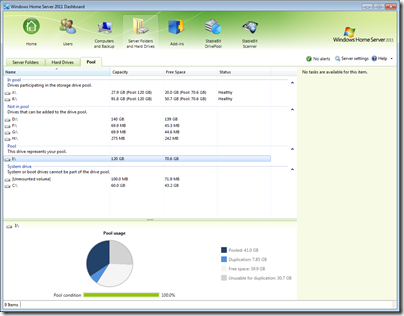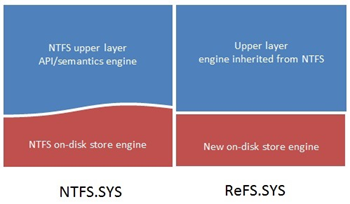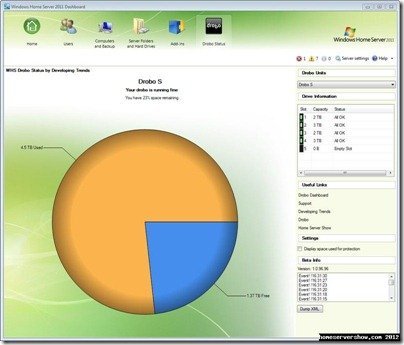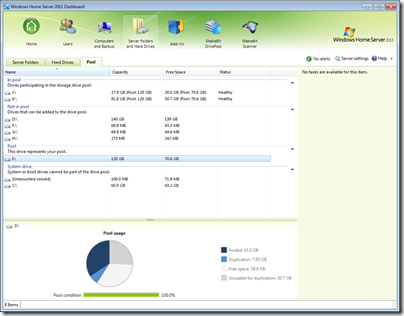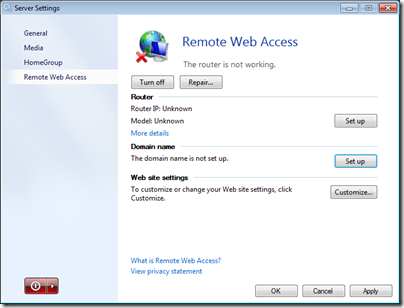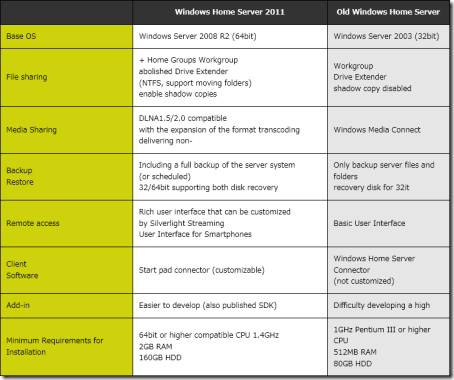By
Philip Churchill on January 17th, 2012
Microsoft have announced that Windows 8 will feature a newly engineered file system by the name of ReFS in it’s server edition of the product.
ReFS, which stands for Resilient File System will be introduced only as part of Windows Server 8 to start with and so naturally will affect users of the next version of Windows Home Server as it will be built on the Windows Server 8 platform.
ReFS, which is built on the foundations of NTFS, maintains crucial compatibility while at the same time is architected and engineered for a new generation of storage technologies and scenarios:
We designed ReFS and Storage Spaces to complement each other, as two components of a complete storage system…In addition to improved performance, Storage Spaces protects data from partial and complete disk failures by maintaining copies on multiple disks. On read failures, Storage Spaces is able to read alternate copies, and on write failures (as well as complete media loss on read/write) it is able to reallocate data transparently.
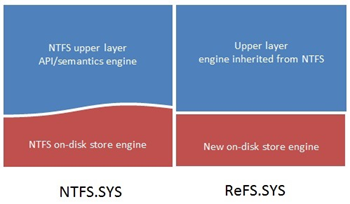
REFS provides disk reliably and efficiently and is resilient to disk corruptions with integrity streams protecting file content against all forms of data corruption.
Another example of its protection properties is "bit rot" when parts of the disk develop corruptions over time that go largely undetected since those parts are not read frequently. By the time they are read and detected, the alternate copies may have also been corrupted or lost due to other failures:
In order to deal with bit rot, we have added a system task that periodically scrubs all metadata and Integrity Stream data on a ReFS volume residing on a mirrored Storage Space. Scrubbing involves reading all the redundant copies and validating their correctness using the ReFS checksums. If checksums mismatch, bad copies are fixed using good ones.
Microsoft added that they expect many customers will use ReFS in conjunction with mirrored Storage Spaces, in which case corruptions will be automatically and transparently fixed. But in the rare case where a volume on a mirrored space gets corrupted ReFS will implement “salvage,” a feature that will remove the corrupt data from the namespace on a live volume.
It does seem ReFS should help maintain our data’s integrity and protection much more than NFFS did, and we look forward to testing its abilities in a future article.
Microsoft’s full article introducing ReFS and an FAQ can be found here.