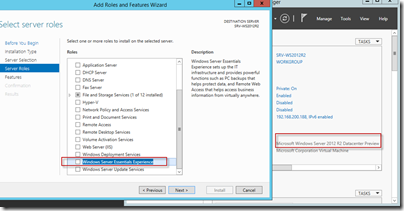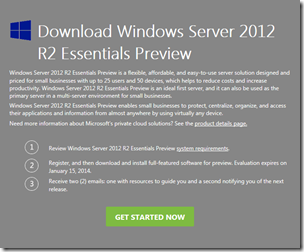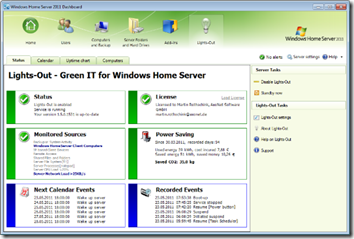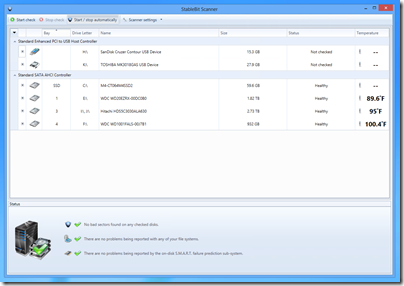By
Philip Churchill on June 25th, 2013
Microsoft have posted the preview versions of Windows Server 2012 R2 and more importantly to us Windows Server R2 Essentials.
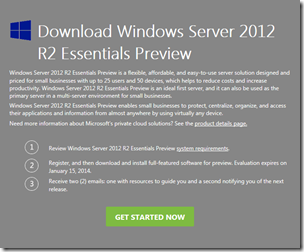
They are available for public download at the TechNet Evaluation Center as well as on TechNet and MSDN for the relevant subscribers.
Windows Server Essentials is now available in two forms:
- In the Standard and Datacenter editions of Windows Server 2012 R2 Preview, installing the Windows Server Essentials Experience role on Windows Server 2012 R2 Preview provides you all the features and functionalities (such as dashboard, client computer backups, and Remote Web Access) of Windows Server 2012 R2 Essentials Preview without the locks and limits imposed on it. More information here.
- Windows Server 2012 R2 Essentials Preview as a core Windows Server edition. As a part of your installation process, you can now opt to install Windows Server 2012 R2 Essentials Preview as a virtual machine using a wizard.
Want to know what else is new in R2 Essentials, then you can find a comprehensive table listing the changes here.
Download and enjoy but remember these preview versions will expire on January 15, 2014.