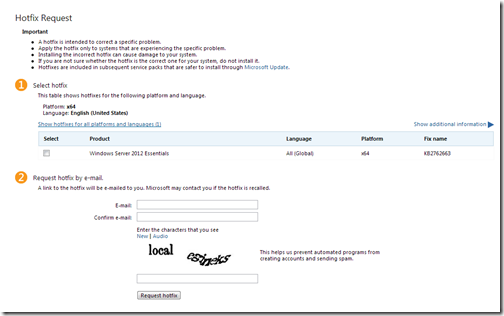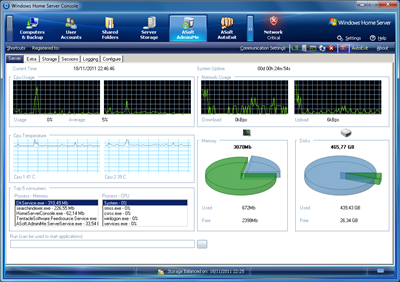By
Philip Churchill on February 26th, 2013
Update Rollup 1 for Windows Server 2012 Essentials is available as of today.
In this first Update Rollup for WS2012e we have 4 new features and 7 issues which have been addressed:
Features that are included in this update
Feature 1
Support is added for hosted email message mailbox integration in the Dashboard.
The Hosted Email add-in framework provides extensibility in Windows Server 2012 Essentials that enables you to integrate a remote third-party email service. The framework simplifies the development process of an add-in by providing the following capabilities:
- The feature defines a standard adapter interface in which you can provide the logic to connect the built-in provider by using your own hosting services.
- The feature contains a set of built-in standard UI extensions for integrated management in the Dashboard. You can also create custom UI extensions.
- The feature contains a built-in provider that implements the business logic in the back-end for the integration scenarios. Additionally, the provider exposes an object model that your UI elements can call into in order to access administrative functions.
After you create your adapter and UI updates, you can deploy your integration solution as an add-in.
Feature 2
AntiXSSLibrary.dll is updated to the latest version. This improves the reliability of the Remote Web Access (RWA) page.
Feature 3
The Microsoft .NET Framework 4.5 package is updated to a new version. This update will update the .netfx client package to the latest version in order to improve the reliability of the client connector and other dependent features.
Feature 4
A direct download link is added to the Dashboard to improve the online backup integration experience.
Major issues that are resolved by this update
Issue 1You cannot view Office 365 information through the Dashboard. This issue occurs if the proxy settings are configured to automatically detect the proxy server in Windows Internet Explorer.
Issue 2
The file history retention policy does not work with certain time formats.
Issue 3
A hard block occurs on the hardware checks for a hoster.
Issue 4
The system returns user tokens instead of cookies in Web API. This may cause a cross-site request forgery (CSRF) issue.
Issue 5
The Dashboard crashes when a user add-in is configured as a leftmost add-in.
Issue 6
The Domain Configuration Wizard fails if the domain name contains "homeserver" (for example, "smithhomeserver.com").
Issue 7
The certification authority (CA) root certificate is incompatible with DirectAccess. Therefore, after you deploy DirectAccess on a server, a Windows 7-based client cannot establish a DirectAccess connection to the server.
Note This fix only takes effect if Update Rollup 1 for Windows Server 2012 Essentials is applied before DirectAccess is deployed on the server.
As always UR1 is available via Windows Update and will download automatically to your server’s.
More information on UR1 can be found here.