By Philip Churchill on February 04th, 2008
Add-In: WHS Disk Management Update 1.0.4.1
The Windows Home Server Disk Management Add-In has just been updated to version 1.0.4.1.
From version 1.0.3.0:
- Added: Editable disk names – open the Disk Info window (double-click the disk), edit the disk’s name in the drop down at the top
- Added: Disk SMART status and temperature in the Disk Info window
- Added: Perpendicular/Y-Axis stacking disk bays
- Changed: Significant reworking of external/empty disk bays – check the appropriate boxes in the Settings dialog when adding a drive bay
- Changed: Main tab list view now has disk categories (Attention Required, Storage Pool, and Unmanaged Disks)
- Changed: Main tab sort order is now by Disk number
- Fixed: Apply button in Settings dialog now works as expected
From Version 1.0.4.0:
- Fixed: Apply button now works (and settings save) when wireframe scale slider is changed
- Fixed: Wireframe scale value is now read on each refresh of wireframe image
- Added: Added routine to descramble HP EX74x hard drive serial numbers (it appears that the SiS 0182/1182 RAID Controller mangles disk serial numbers)
Share this WHS Article with Others:
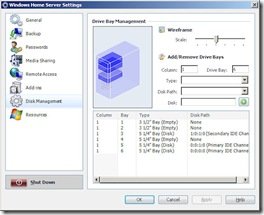




I am glad to hear this third party add-in is being upgraded, but to me this isn’t exactly what your typical WHS consumer wants to play around with or test as customers.
These third party add-ins are more for the geeks, and yet WHS is a dumb down appliance made mostly for them starter edition types…
Even WHS is in coflict with itself, being how it’s not built from the ground level up, but in truth from Windows Server 2003 adopted with a WHS management console.
What’s ironic is that Firefox doesn’t charge anyone for third party add-ins called plug-ins while everyone affords WHS to experience an on going development as mostly beta testers here.
I just don’t see the advantage of paying to be a beta tester, as everyone can obviously use FREE open source code applications such as Firefox or Linux and still get updates for free, just as ubuntu provides and supports for FREE.
FYI: http://www.osliving.com (list of FREE software)