How Windows 8 Backup Differs from that in Windows 7
Of interest to us Home Server enthusiasts is an article from the How-To-Geek on how Windows 8’s backup system differs from that in Windows 7:
Windows 8 contains a completely revamped backup system. Windows 8’s File History replaces Windows 7’s Windows Backup – if you use Windows Backup and update to Windows 8, you’ll find quite a few differences.
Microsoft redesigned Windows’ backup features because less than 5% of PCs used Windows Backup. The new File History system is designed to be simple to set up and work automatically in the background.
The article explains how only files in Library’s can be backup up and how file history can help us, especially when restoring from a backup.
You can find the article here.
Share this WHS Article with Others:
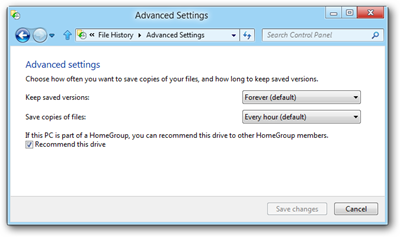




Excellent article. Certainly good news for business users and consultants.