Unlimited Online Backup for Windows Home Server
Proxure, has officially announced KeepVault for Windows Home Server. The KeepVault family of products let users automatically backup all of their media files online for storing, managing and anywhere access as we discussed here.
Using the easy to use KeepVault for Windows Home Server application, files on Windows Home Server are backed up online, for access via the KeepVault interface or for fast one-click restore.
For a limited time only, Proxure is offering unlimited online storage for just $78 per year (only $6.50 per month). By coupling the power of Windows Home Server and the flexibility of unlimited online storage, users can now have total peace of mind knowing that all their valuable documents and digital memories are protected.
It is available on their site right now and this is a great deal for unlimited storage.
Share this WHS Article with Others:
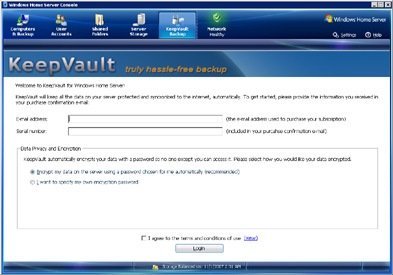




Why pay monthly fees to backup your data online?
With Zoogmo you get absolutely FREE and UNLIMITED offsite backup! Zoogmo makes backup cool by using existing internet connections, available space on computers & your great relationships with your friends to automatically and securely back up your files to a place you trust. YOU control where your files are backed up by building your personal network of your own or your trusted friends’ computers or USB drives. Shouldn’t you decide where your precious data will be backed up?
Zoogmo runs in the background, automatically backing up changes on your computer incrementally. All backups are encrypted before they leave your computer so only you know what you are backing up and absolutely no one can read your files.
Zoogmo turns spare disc space into a backup community – backup meets social networking. There’s even a cool Facebook application that you can use to tell your network of friends that you are looking for backup space.
Download now at http://www.zoogmo.com to begin turning your social network into your backup network.
They’re so good that they’ve gone out of business.
Sound very good – the only problem is, you pay and do not get access with the provided serial number – conclusion, stay away it’s a scam and waste of money
With some difficulties I succeded getting access – have to admit, it’s not exactly promising, well let’s see what the future brings
This is not a scam. It is a great product and a great service. Ole, I’m really at a loss for words as to why you would post such disparaging comments so quickly and thoughtlessly. Further your account should be active and ready to go.
Just to make it clear what occurred (for everyone reading): Ole sent an email to me stating he could not login, (18 minutes later) I found that his account was not automatically created due to a glitch in our eStore last night so I manually enabled his account and emailed him back, (10 minutes later) he posted his comment here and emailed us again. Note, this all occurred in less than 1 hour!
Kim from Proxure
Using KeepVault for Windows Home Server as we speak, and I must say so far I am very impressed. And it takes a lot to impress me!
Why pay for anything?
Cause you want it to work and for someone to assist and take responsibility when there is a problem.
There are some things in life tou can do on the cheap but securing your essential and private data is not one of them. Any company who offers to do this free is obviously not taking your data as seriously as you should and if you avail of it you are no better. The distinction is the change in your attitude versus theirs when something goes wrong.
I ran three trials to test the marker. I ended up with a pay for service option. This is a buyers market and you can expect great service and excellent value. Dont tilt service for value. This is a serious application and you have much to lose.
I ended up using one of these three companies. They are all excellent, specialist online backup providers who take responsibility for a nominal charge.
http://www.backupanytime.com
http://www.carbonite.com
http://www.ibackup.com
Hello,
Just so everyone is aware, Proxure is no longer offering the unlimited online storage plans for KeepVault. With the increasing costs of storage, each KeepVault accout created over the past year has a set storage limit.
If you have any questions about KeepVault, please feel free to contact our support department: support@proxure.com
Stacy from Proxure