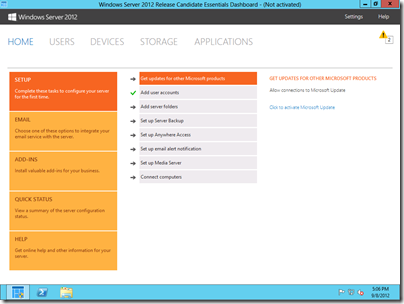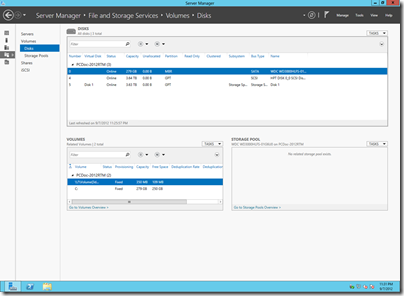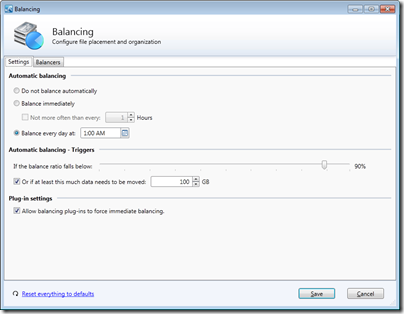By
Philip Churchill on September 11th, 2012
The Doc’s World has done some more testing on Server 2012 Storage Spaces and this time using the final RTM version and the results are in.
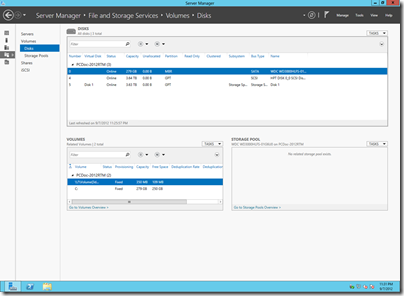
The (PC) Doc tells us about the issues he faced when his Storage Space was not displaying in file manager and gives us a run through on setting up Storage Spaces and of course the results of his testing:
The read speeds are on par with a hardware solution but the write speeds are no where close. Even if you throw out the benchmarks, the file copy performance is undisputable and painfully slow. You can argue that it is easy and does not require any hardware, and I would argue that in my experience with this and the prior versions, it is less stable and considerably slower. Considering the market this is attacking, this would definitely be a bad choice for any serious application.
You can read the full story here.