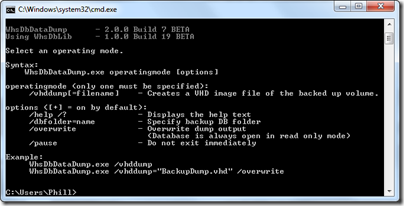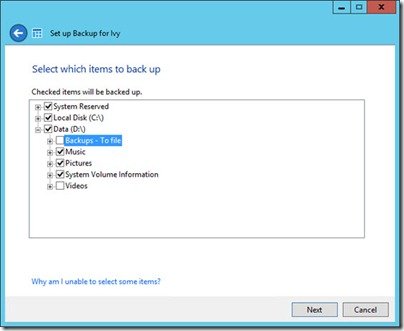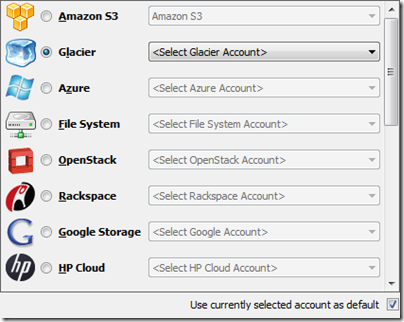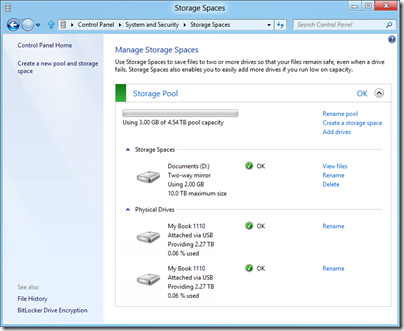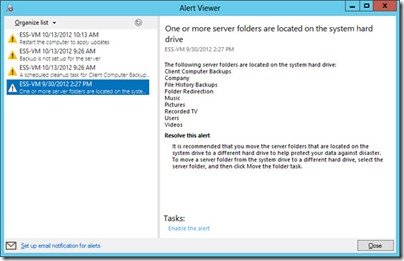WhsDbDataDump v2.0.0.7 BETA
Covecube the company behind StableBit DrivePool have released WhsDbDataDump, a standalone tool to extract VHDs from the client backups database in WHS 2011:
This tool is designed to extract complete mountable disk images (VHD) from the Windows Home Server 2011 Client Computer Backups database of backups. It is self contained and has no external dependencies on the Windows Home Server 2011. It features a standalone backup database parser and a GPT / VHD disk writer.
This tool can be used for data recovery or backup extraction / migration and is free for personal or business use.
More information on this tool is available from here.