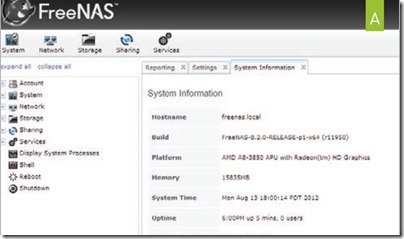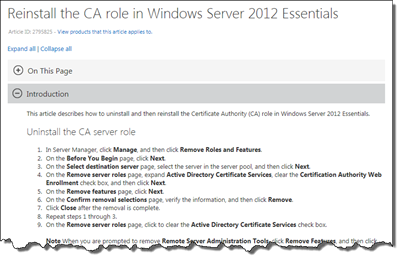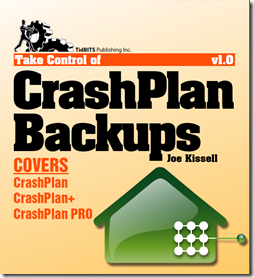By
Philip Churchill on January 03rd, 2013
"Take Control of CrashPlan Backups” is an ebook by Joe Kissell in collaboration with CrashPlan maker Code 42 Software.
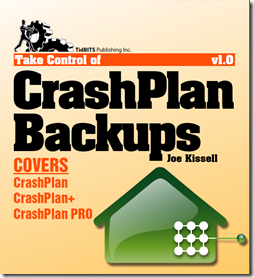
The 138 page ebook is available to purchasers in PDF, EPUB and Mobipocket formats to keep PC, MAC, iPad and Kindle users happy and at only $10 it wont break the bank either.
Backup expert Joe Kissell helps you devise an effective backup strategy for CrashPlan’s unique capabilities, shows you how to back up to multiple destinations and restore files, explains less-common tasks (such as switching to a new computer and seeding a hard drive locally before moving it to a friend’s house for offsite backup), and walks you through fine-tuning CrashPlan’s settings to meet your needs.
All three consumer and small-business versions of CrashPlan—the free CrashPlan and the subscription-focused CrashPlan+ and CrashPlan PRO—are discussed, with relevant differences called out. (The book does not cover CrashPlan PROe, the enterprise version.)
For small businesses subscribing to CrashPlan PRO, Joe documents how to manage users and computers via the Web-based interface, and for anyone backing up to CrashPlan Central or CrashPlan PRO Cloud, he describes how to use the CrashPlan Mobile app (for iOS, Android, and Windows Phone 7) to access backed-up files. Lastly, Joe provides troubleshooting tips in case things go wrong, and offers advice for backup needs outside CrashPlan’s purview (like bootable duplicates).
Questions answered in the book include:
- Can I get by with just the free CrashPlan or do I need CrashPlan+?
- How does CrashPlan protect my data in transit and at the destination?
- Does CrashPlan maintain multiple versions of files? Can I control how many?
- How does CrashPlan work to reduce bandwidth use and storage space?
- Can I back up to a local hard disk, to a friend, and to CrashPlan Central?
- How do I back up different sets of files to different destinations?
- How can I speed up my first Internet-based backup?
- How can I tell what CrashPlan is doing, and what do all its messages mean?
- What’s involved with restoring files, even older versions of files?
- What do I do if I need to restore all my files over a slow Internet connection?
- How can I avoid backup confusion when I switch to a new computer?
- How do I seed a backup for offsite or CrashPlan Central use?
- How can I pause or stop CrashPlan’s background processing?
- In what ways can I tweak CrashPlan’s settings for optimal performance?
- How can CrashPlan notify me if backups aren’t working for some reason?
- What can I do with my backed-up files via the free CrashPlan Mobile app?
More information is available here, whilst a sample chapter can also be downloaded.