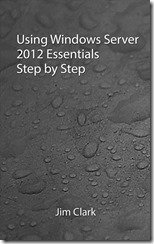By
Philip Churchill on April 16th, 2013
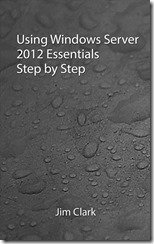
We Got Served has a new eBook for Microsoft’s all-new server platform, Using Windows Server 2012 Essentials – Step by Step is available to buy at just £14.99.
Using Windows Server 2012 Essentials – Step by Step is our comprehensive guide to Microsoft’s ideal “first server” platform. Written specifically for home and small business owners new to servers, or those migrating from Microsoft’s Windows Home Server, Using Windows Server 2012 Essentials provides easy to follow steps for installing, configuring and extending Windows Server 2012 Essentials – at home or at the office!
Fully illustrated with hundreds of colour screenshots, this 586 page eBook (available to download in both PDF and ePub formats) is designed to provide a friendly deep dive into the features and workings of Microsoft’s server platform – no IT degree required! Author and Microsoft Most Valuable Professional Jim Clark walks you through first steps with your server – from the computer hardware you’ll need to host Windows Server 2012 Essentials, through installing the software, configuring user accounts and security settings, connecting client PCs, mobile devices and Apple Macs.
We take a look at backing up and restoring your vital data, sharing files and folders across multiple users and devices, accessing the server remotely via the web or VPN, streaming music, video and photos and a whole lot more. The eBook wraps up with a high level guide to additional software you could consider installing to extend the Windows Server 2012 platform as well as an introduction to advanced server management tools and features.
The chapter list including a link to download chapter 1 (in PDF format) for a taste of what the eBook is like, can be found here.