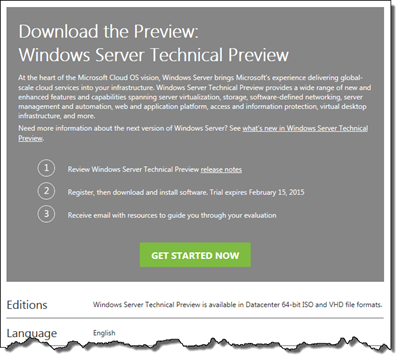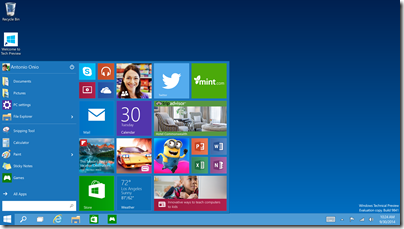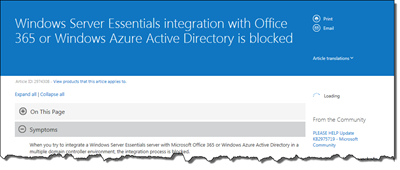Windows Server Technical Preview Available
The first technical preview of Windows Server vNext is available for download to those of you who wish to test, from the following locations:
- TechNet Evaluation Center (US): http://www.microsoft.com/en-us/evalcenter/evaluate-windows-server-vnext-technical-preview
- TechNet Evaluation Center (worldwide): http://technet.microsoft.com/en-gb/evalcenter/dn781243
- MSDN subscribers: http://msdn.microsoft.com/en-us/subscriptions/downloads/
- Microsoft Azure gallery image (needs Azure account): http://azure.microsoft.com/en-us/
At the heart of the Microsoft Cloud OS vision, Windows Server brings Microsoft’s experience delivering global-scale cloud services into your infrastructure. Windows Server Technical Preview provides a wide range of new and enhanced features and capabilities spanning server virtualization, storage, software-defined networking, server management and automation, web and application platform, access and information protection, virtual desktop infrastructure, and more.
Need more information about the next version of Windows Server? See what’s new in Windows Server Technical Preview.
Available in both ISO and VHD formats, its great to see the software behind the next version of Windows Server Essentials available for testing early this time.