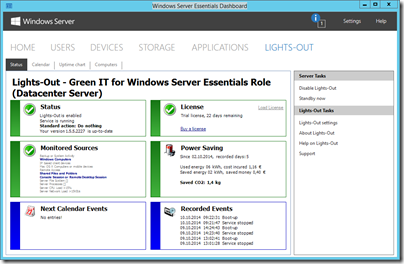Add-In: Lights-Out for Windows Server Solutions v1.5.6 Build 2283
Lights-Out for Windows Server Solutions has been updated to version 1.5.6 Build 2283 for users of WS2012 (R2) Essentials, Small Business Server 2011 Essentials and Storage Server 2008 R2 Essentials or WHS2011.
This version adds official support for Windows 10 Preview and Windows Server Technical Preview and Apple Mac OS X 10.10 (Yosemite).
If you run a high resolution display or use a 4k Monitor you will notice that Lights-Out has now High-DPI support too.
Here are the full release notes for this release:
- Fixed: Calendar issue introduced in build 2136. Server goes into standby 3 minutes before a calendar entry starts if server is already active and calendar entry has a forced end action
- Fixed: Random silent service crash
- Fixed: Idle detection for Mac Agent running on a headless Mac Mini
- Fixed: Occasional crash in network scanner with multiple network cards
- Fixed: Log file write access issue
- Fixed: Domain user access detection
- Fixed: Unexpected client count down window
- Changed: Removed http prefix on wake domain to prevent a crash in windows store app
- Changed: Task scheduler tasks are no longer hidden
- Changed: Mobile web site shows active devices again
- Changed: Mac Agent does no longer display missing license if run outside home network
- Changed: Increased interval between pinging ip devices
- Added: LightsOutCleanup Tool
- Added: Support for Windows 10
- Added: Support for Windows Server Technical Preview
- Added: Support for High-DPI Displays
- Added: Windows 8 icon set for client application
- Added: Support for Mac OS X 10.10 (Yosemite)
- Added: Command line option to trigger client action after backup
- Added: Popup message for new version information
- Added: Client wakes server 2-5 minutes before a WHS/WSE backup starts
More details on Lights-Out can be found here.
Share this WHS Article with Others: