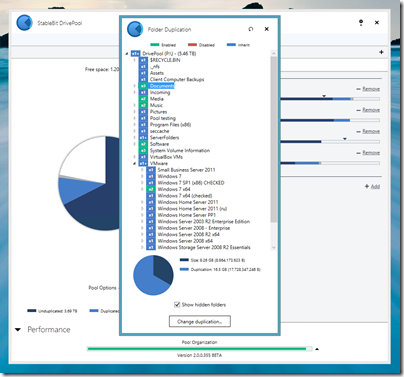Add-In: StableBit DrivePool v2.0.0.355 BETA
StableBit DrivePool for WS2012 Essentials users has had an update.
Version 2.0.0.355 has the following change log (and it’s a big one!):
- Disk performance was stripping out the first directory component.
- Rewrote the find common path prefix algorithm to take the ‘\’ characters into account.
- [D] Added preliminary EFS support (CoveFs_EfsEnabled in .config).
– Right now, background duplication and re-balancing are not supported for EFS encrypted files. - Added a folder size pie chart to the per-folder duplication window. This pie chart is computed automatically whenever you select a folder in the folder duplication window. It breaks down file data vs. duplication data and gives you the exact numbers as they are stored on the disks. You can use this as a visual confirmation that your data is duplicated properly.
– The pie chart is not available when other more important tasks are running (such as background duplication). - Child task groups were being un-paused prematurely at times.
- [D] When enabling folder duplication, some pool parts may not have been processed leading to inconsistent duplication tags on the pool. This is now fixed. The duplication tag consistency check repairs existing pools with this issue automatically without any user intervention.
- Changing the duplication level of a folder while background duplication was running would needlessly restart the duplication pass as many times as you’ve changed the level. What we were supposed to be doing was aborting the current pass, finding the common path prefix of all of the queued changes and running a single pass over the common prefix. This is now working correctly.
- The tooltip over the pool organization bar is now showing more details when background duplication is running, including the common prefix that we’re checking and the last folder scanned.
- Fixed "Duplicating…" in pool organization bar. It would show up intermittently.
- When changing pool / folder duplication level, sometimes the pool organization bar would dropunnecessarily.
- Pool modes were not being set properly in some cases (such as read-only pool, etc…).
- Added ability to set and see duplication counts > 2 in the UI.
- In the per-folder duplication UI, the selected folder and the expand state of all the folders will not change after changing the duplication level.
- Added a refresh button to the per-folder duplication UI.
- Added a legend to the per-folder duplication UI to explain the new coloring scheme.
- In the per-folder duplication UI, folders without any sub-folders will not show the expander without you clicking on it.
- After changing the duplication level of a folder, if that folder has any subfolders with explicitly set duplication levels equivalent to the newly set level, we change those explicit levels to ‘I’.
- Changed how the folder duplication UI shows folder duplication levels as follows:
– A "+" is shown for a folder that has one or more subfolders with a different duplication level than itself (a hint for you to expand the folder).
This is equivalent to the ‘M’ flag in CoveFS.
The root is always ‘M1’ by default for DrivePool 1.X compatibility.
– Folders with an explicit duplication level set will show up either green or red.
– Folders that are inheriting their duplication level are blue.
– The actual duplication count set is shown in the ‘x?’ label.
This makes it less confusing to change folder duplication levels and the system should automatically do what is more intuitive.
- [D] Implemented a new duplication ‘M’ tag cleanup routine in CoveFS that is run after every duplication tag set.
Duplication ‘M’ tags with no sub-folders that have explicitly set duplication counts are redundant. Removing them improves the overall performance of the duplication tag query system.
- [D] When setting a duplication count, the file system can now optionally make better use of the ‘I’ (inherit) flag. In addition, if the folder doesn’t have a ‘M’ (multiple) tag, then we can simply remove the tag altogether because all folders have an implicit ‘I’ tag.
For example, when setting a duplication count of ‘1’ on a folder, if the parent folder also has a duplication count of ‘1’ (whether inherited or explicitly set, it doesn’t matter), it makes more sense to inherit the duplication count from the parent folder rather than to set it explicitly. So this is what we do now.
If we don’t do this, then setting a duplication count of ‘2’ on the parent folder has the counter intuitive result of not propagating that duplication count to the one sub-folder with the (previously set) explicit duplication count of ‘1’. - [D] When setting a duplication count fails, the file system will now notify the service to run a duplication tag consistency check.
As always you can download this latest beta release from here.
More information on this release can be found in a blog post which explains the folder duplication improvements, which can be found here.
Share this WHS Article with Others: