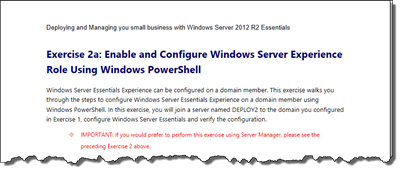Deploying and Managing your Small Business with WS2012 R2 Essentials
TechNet have a virtual lab on deploying and managing your small business with Windows Server 2012 R2 Essentials:
In the first part of this 2-part lab, you will deploy and configure a server with the Windows Server Essentials Experience role. There are two paths for this lab – deploying and configuring through the Server Manager UX, or deploying and configuring via Windows PowerShell.
In the second part, you will learn how the Windows Server Essentials Dashboard provides an easy way to manage users, groups, and devices in the network. In this part of the lab, you will explore the dashboard to learn about some of the management capabilities that are offered by the Dashboard that make it ideal for organizations that may not have experienced full-time IT administrative staff to manage day-to-day network operations.
The lab is estimated to take 90 minutes to complete and can be found here, alongside the 21 page manual.
Share this WHS Article with Others: