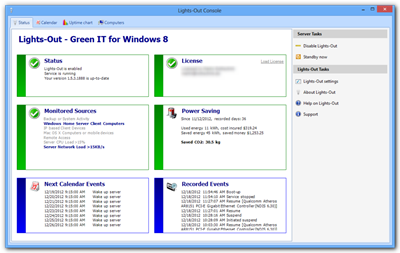Add-In: Lights-Out for Windows Server v1.5.4 Build 2033
The add-in Lights-Out for Windows Server, Windows 7 and 8 has been updated to version 1.5.4 Build 2033.
What’s new in version 1.5.4 Build 2033 (Service Pack 4):
New Platforms
Added support for Windows 7, 8 running as a "Home server" or standard Windows Server.
Differences between Lights-Out on WHS and Windows 7/8
- There is no WHS Connector and therefore no working communication infrastructure on Windows 8
- Lights-Out uses a special (TCP/IP based) communication protocol on port 7679
- Port 7679 is opened during installation on the Windows 7/8 "Server", if you use another personal firewall you have to open port 7679 by yourself
- Client computers are joined during setup to their server, server discovery is handled by sending a multicast on port 7679
- There is no pre-configured SSL infrastructure on Windows 7/8
- There is no client backup handled by the server
- There is no WHS Console on the client
Known issues:
- No backup support for clients
- Mac and Mobile support only in LAN (local), not in WAN because SSL infrastructure is missing
Changes from last Beta
- New 30 day evaluation period
- Improved support for multiple network cards (server)
- Client software can wake additional devices (registry key required)
- Client software is now installed into a different folder to avoid conflicts with server software
- Server installer uses a different ID to avoid conflicts with client installer
License upgrade
If you change platforms and require a new license you can now read in your existing license to obtain your personal discount code.
More information can be found in topic Licensing Lights-Out.
You can evaluate Lights-Out for a period of 30 days. After that period, Lights-Out changes into a Community Edition with a limited feature set.
To enable all features after the trial period you have to purchase a license.
A personal license starts at 15€ + VAT = 17.85€ in Germany (VAT if applicable).
More information is available from here.
Share this WHS Article with Others: