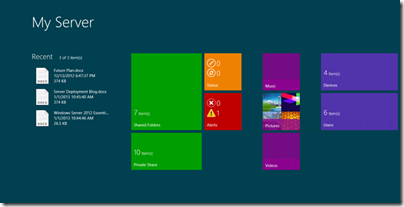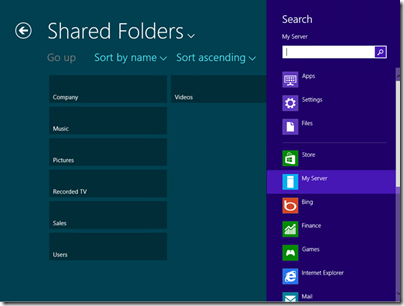My Server Windows App for WS2012e from Windows Store
My Server is in app for Windows Server 2012 Essentials users which helps keep you seamlessly connected to your server resources on devices running Windows 8 and Windows RT.
Available as a free download in the Windows Store, My Server is similar to the My Server Windows Phone app where you can manage users, devices and alerts and access shared files on WS2012 Essentials. In addition, the files that you have recently accessed with My Server will continue to be available to you even when you are offline.
With the My Server app you can:
- Browse, edit and search for files stored on your server
- Copy files from your local computer to the server, or save files from the server to your computer
- Access files from your server that were opened recently—even without an Internet connection; the changes made offline will automatically be synchronized to the server when you are back online
- Transparently search for documents located on both your local device and your server’s shared folders
- Play back media files stored on the server
- If you are an administrator, you can also:
- Manage users, devices, and alerts
- Reset user passwords
In the Windows Store, search for My Server – install and enjoy!
Share this WHS Article with Others: