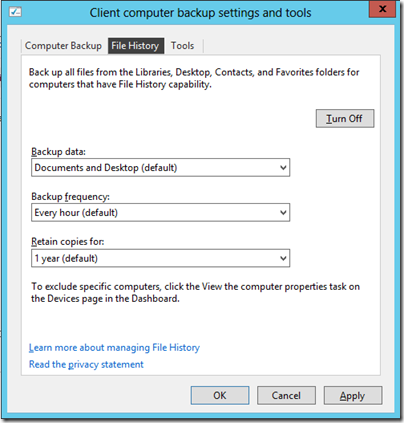Managing File History in WS2012 Essentials
The Windows Server Essentials and Small Business Server Blog have an article on Managing File History in Windows Server 2012 Essentials:
One of the key values Windows Server 2012 Essentials offers is network-based computer backup. With client computer backup (a centralized, image-based backup), in the event of data loss, you can restore individual files or folders. If necessary, you can even restore the entire system from a successful backup on the server. If you have computers running Windows 8, the backup and restore experience becomes even easier and more natural thanks to the new File History feature in Windows 8.
The article goes on to explain how to configure File History on Windows 8 and from within the Dashboard within WS2012e.
You can find the post here.
Share this WHS Article with Others: