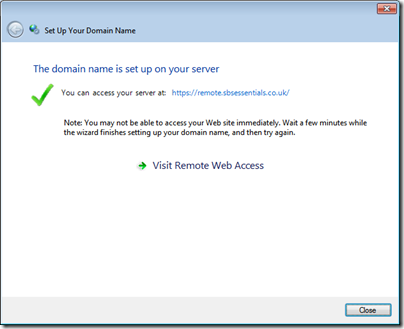Manually Installing an SSL Certificate on SBS 2011 Essentials
If you would like to manually install your own SSL certificate into SBS 2011 Essentials then we have some help available for you.
The wizard in Essentials pushes you to purchase your SSL Certificate from either Enom or GoDaddy and sadly you do not get the option to chose a manual installation. But website title required have made a little PowerShell script which will help get your trusted SSL installed and your RWA site will function correctly too.
You can read the tutorial and get the script from here.
Share this WHS Article with Others: