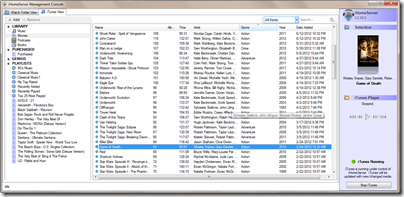Manage iTunes on WHS with iHomeServer
Website "The Doc’s World" have updated their post on iHomeServer.
iHomeServer for iTunes allows you to install and run iTunes on Windows Home Server allowing you to manage iTunes without having to physically access your computer.
The Doc’s World explains why you would use iHomeServer:
- Multi-computer households as it will allow almost anyone on the network to add content to iTunes from any computer without the need to access iTunes.
- Simplifies adding content to iTunes. Easy as copying things to a folder.
- Teamed with ripping/conversion software, you can completely automate the process of creating a portable version of movie to add to iTunes (more on this in a future article).
In their post they explain how to setup and configure ripping CDs to a monitored folder, getting iHomeServer to copy it to iTunes and update it’s library and finally getting Wi-Fi Sync to get the content on your IOS device.
Share this WHS Article with Others: