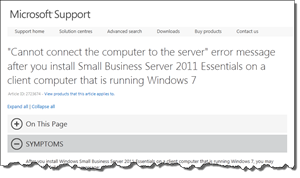"Cannot connect the computer to the server" Error Message on SBS 2011 Essentials
If after you install SBS 2011 Essentials on a client computer running Windows 7 you receive a "Cannot connect the computer to the server" error message, then we have an answer for you.
This problem may occur because an earlier software installation on the client computer has left the computer in a restart pending state and this problem may continue to occur even after you restart the computer multiple times.
Thankfully Microsoft have published a Fix It to correct this problem or also has a manual option listed which involves editing the registry.
All the details are in Microsoft Article ID: 2723674
Share this WHS Article with Others: