WHS 2011 with Windows 8 – Issues Encountered
Iv been playing with the Windows 8 Consumer Preview for the last 2 days with Windows Home Server 2011 and here are two issues which I encountered:
- WHS 2011 will backup Windows 8 storage pool drives with no problem BUT you will only be able to do a file based restore only.
- I amongst other others have experienced the following issue. Here sbrown23c explains the issue:
In Windows 7, a client PC and WHS will have the same user accounts and passwords, so that access to the Shared Folders on WHS is transparent to the user.
Now, in Windows 8, we’re supposed to use our Windows Live ID (or Microsoft Account, as it seems to be called now).
That means that when you try and access Shared Folders on WHS, you get a pop-up asking for your old Windows 7 account name and password. Even though there’s a checkbox to remember your credentials, I found that if the Windows 8 PC is rebooted, the credentials have been lost, and I have to enter them again.
Thankfully for now you can use the Credential Manager (Control Panel\User Accounts and Family Safety\Credential Manager) to get this sorted.
The network credentials for the WHS 2011 server only had a validity of "Logon session" – so that’s why they weren’t surviving a reboot/logoff.
Within the credentials manager you need to create new Windows credentials for the WHS 2011 server. This time, when looking at it, it was be marked as "Enterprise", which will survive a reboot/logoff.
Share this WHS Article with Others:
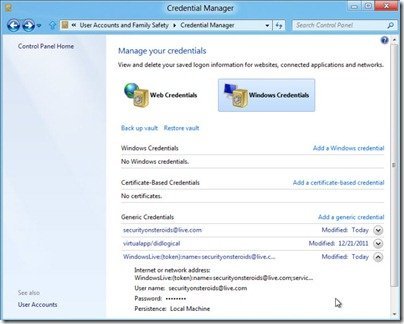




I found that making the new windows 8 pc member of the homegroup, you wouldn’t have an issue reaching the whs shares, because whs is also member of the same homegroup. In the credential manager you’ll find the user name HomeGroupUser$ as a valid member of the homegroup.
Rgds,
.Nico