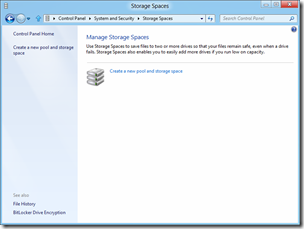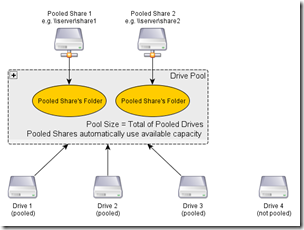Storage Spaces vs DrivePool
Covecube the makers of DrivePool have a great discussion in their forums on Microsoft’s pooling solution in Windows 8, Storage Spaces vs DrivePool.
Alex from DrivePool posted the following remarks:
I knew about storage spaces in Win 8 for a while, but Microsoft’s blog post explained a lot.
Obviously, this is a very bad thing for DrivePool. When Microsoft enters a market they dominate because of their sheer size. Plus, it seems like they’ve really built up an extensive system, so they seem serious about it.
I guess I’ll make some quick remarks:
- MS’s solution is soft-RAID like and not file based. A core requirement for DrivePool has always been to store your files in plain NTFS format for easy recovery. Black box RAID like solutions are only readable as long as the software functions properly.
- MS’s solution recovers from multiple drive failures. DrivePool can store more than two copies of a file without a problem. This has always been in the architecture. It’s not exposed in the UI now.
- MS has "parity" redundancy. An interesting idea. Need more information on exactly what this means, how it works, and what the impact is.
- MS can swap drives to a different system, background reconstruction of duplicated parts. DrivePool M4 does this. In addition, your files are stores as standard NTFS files so they are readable on any Windows system for emergency recovery purposes.
- MS can "provision" extra free space. In other words, from what I understand, you will see more free space available than there actually is on the pool, allowing you to "reserve" space for future expansion. I see this as a disadvantage and a completely unnecessary complication.
DrivePool always shows you the actual free space which can dynamically increase / decrease as you add and remove drives from the pool. This is probably a consequence of using a RAID-like system.- MS has "stand-by" disks. Again, very RAID-like. Need more information on exactly how this works. DrivePool has no stand-by disks. I guess a similar feature in DrivePool would need to mark a disk as suspect and have the balancer move all the files off it.
- To add a disk to MS’s system, the disk needs to be provisioned in some form and must be wiped. DrivePool doesn’t erase / format disks when it adds them. You can even store non-pooled data on a pooled disk.
I’m sure there are advantages / disadvantages on both sides. MS’s solution does seem like a very competent and compelling implementation.
Where does this leave DrivePool? What about a Windows 8 port?
DrivePool M4 and eventually 1.0 will get released for WHS 2011 (and similar) in Q1 2012. This will not change.
I’m not sure that there is a need for a port to Win 8 since pooling functionality is essentially built-in. Also, a port to older OSes doesn’t make sense as they’re going out the door.
The full thread with all comments can be found here.
Share this WHS Article with Others: