Add-In: WHS Customizer – Change your Servers home page website image
Developer Jay Hinrichs has developed a settings add-in for Windows Home Server called WHS Customizer. Jay’s goal is to add little utilities and hacks that will allow you to customize your server machine. The first utility he has included allows you to change the servers home page website image via a simple 3 step process and includes a built-in library that stores all the images that have been created. Jay adds that in the following months he will add additional features to the add-in along with improving the image changer module also.
WHS Customizer can be download from here.
Share this WHS Article with Others:
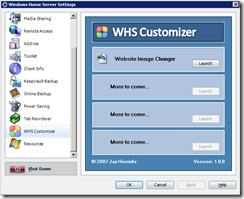




This sure beats having to change the pictures manually. That was not fun at all. Thanks for the Add-In
I tried installing it. It seems to do the job. However, it does not appear as an add-in and I don’t see it listed in the ribbon at the top of the WHS console. What am I missing?
Link is broken
Try here for the download: http://www.homeserverland.com/downloads/m/whsaddins/55/download.aspx
Arne thanks for the download link to WHS Customizer! I stumbled in here by accident trying to figure out how to back up my WHS shared files to an external drive and I’m guessing that WHS Customizer is a must have. Still not sure how to do either yet..
And thanks to Philip Churchhill too!
Does anyone know of an ACTIVE link I can get a copy of WHS Customizer? Seems everywhere I have tried is either a dead link or has a corrupt file. Or if anyone has a copy they might be able to upload somewhere?
Thanks