HP and Microsoft MediaSmart Server Webcast
Over 200 people attended the HP and Microsoft MediaSmart Server Webcast yesterday. The sixty minute event included a sideshow, live demonstrations followed by questions and answers.
If you missed it, the next event will be taking place on Tuesday November 27th with with Paul Thurrott from the Supersite for Windows site followed by the last event on Thursday, November 29th with Ed Bott from ZDNet. More information is available in this post.
For those of you that are interested, included here is a copy of the Q&A from yesterday’s Webcast:
Question: Will there be an option to add an email server of some sort like Exchange to WHS for those who have their own domain?
Answer: Add-in providers may provide this feature, and certainly the underlying WHS operating system can support an email server.
Question: Is there any iTunes feature like this but instead of using iTunes you can do it using Windows Media Player?
Answer: Windows Media Center can be set up to access content directly from the server, however at this time I am not aware of an add on that performs in a similar manner as the iTunes feature for WMP.
Question: Does the WMC feature only work XBox (list vista) or are older extenders like the DLINK (like MCE 2005
Answer: The HP MediaSmart Server does have the Windows Connect streaming server, so you can stream to an DMA too.
Question: if songs get deleted from the clientPCs and removed from itunes on the client pc will they get deleted from the media smart server as well?
Answer: No, once songs have been placed on the server they will remain even if the client song is deleted.
Question: What’s the maximum storage capacity for the HP MediaSmart Server?
Answer: Expanding the capacity is extremely easy. Maximum capacity is only limited by hard disk drive capacities and number of bays (4), USB ports (4) and eSATA ports (1) on the HP MediaSmart Server. Once 1 Terabyte drives are widely available, the user could conceivably have 9 Terabytes of capacity in the HP MediaSmart Server. Disc drive capacities will continue to grow. Thus, the HP MediaSmart Server grows as your data needs grow.
Question: Does the WHS integrate with Microsoft “Media Center” ?
Answer: Media Center and Windows Home Server are very complementary. Recorded content can be synchronized or moved to Windows Home Server for extended storage.
Question: How much ram is available for third party add-ins?
Answer: The Server is configured with 500MB RAM which is adaquate to support the OS and third party applications.
Question: You can’t copy files directly even if you connect using terminal services?
Answer: You can map server shares as network drives and write directly to them.
Question: Are there RAID Features? How about Wireless? Any PCI slots?
Answer: The Windows Home Server OS has a great feature called “folder duplication“. When this option is selected, the file folder is copied or “mirrored” to two different HDDs in the server. Should one HDD fail, the data still resides on the second HDD.
Question: What capabilities does the MediaSmart Server provide for Mac clients?
Answer: The HP MediaSmart Server can be used as a file server for Mac and Linux computers. You can backup to the HP MediaSmart Server from these systems with your own backup software that runs on Mac and Linux systems.
Question: Is there a limit to the number of PCs I can backup?
Answer: The Server supports 10 PC’s to be backup each night.
Question: Does the EX470 come wiht one 500GB hard drive or two 250GB hard drives?
Answer: The EX470 comes with 1 500GB SATA HDD
Question: If you have a model with only one hard drive, is duplication option disabled or would it duplicate to a ‘network’ shared drive?
Answer: The duplication is not possible until there are two or more HDDs on the server
Question: how can I make the home server start back up after a power outage? I can’t find how to do this, it doesnt seem to boot again after a power outage?
Answer: After a power failure the server needs to be manually restarted. Once this is done, backup schedules will resume automatically.
Question: There is great iTunes integration, what about zune?
Answer: Windows Home Server can be used to consolidate music and streamed/shared with many media players, including Zune.
Question: Do you expect to offer a rack mount version in the future?
Answer: HP does not talk about future products, but you can be assured that we do respond to customer needs.
Question: what are the direct file access protocols supported, I see HTTP, is WebDAV and SAMBA/CIFS also supported?
Answer: CIFS is supported.
Question: Will this work with the Apple TV to share the pics, movies, and music?
Answer: It will support sharing music to iTunes clients but does not currently support Apple TV content.
Question: Are the other vendors selling MHS going to such great lengths as HP to offer an easy-to-use configuration and management interface?
Answer: Windows Home Server was designed to be easy to setup and manage. The HP MediaSmart Server has made scenarios such as photo sharing even better.
Question: Can you enable folder duplication for client system backup data?
Answer: No, the backup process is very efficient automated process that does not allow duplication in a manner similiar to the individual data shares.
Question: can you please explain the “Task 3 of 6” pane on the bottme of the console
Answer: This is a setup assistant guide that HP provides to help the user with setting up accounts, remote access, and other MediaSmart features.
Question: for a backup to be completed, the clients obviously need to be turned on, can WHS turn off the clients after the backups have been completed?, if required?
Answer: Not directly.
Question: What if I have my corporate laptop at home but belongs to a corporate domain and I still have WHS back it up and do all the things my home PC’s would do with it?
Answer: In most cases you can do this. I am able to do so.
Question: Can I run an application on the server? Using Remote Desktop off course.
Answer: Yes, that is possible.
Question: If my client computer’s system drive crashes, how do I replace and restore it with the server copy?
Answer: The Server includes a bootable CD that will enable the full recovery of the PC to the state it was in at the point of any of your available backups.
Question: If the clients laptops are in sleep mode will the automatic backups occur?
Answer: The HP MediaSmart Server does not come natively with a wake on LAN functionality. However, one of the great things about using Windows Home Server OS is that Microsoft released the software developers kit. There a number of great add-ins tha have been created to extend the functionality of the MediaSmart Server, including several wake on LAN add-ins.
Question: if there were a failure and the whs os needed to be reloaded, can the os be reloaded without losing the previously saved/backed-up data?
Answer: The WHS can be restored with the server restore disc included with the HP MediaSmart Server. You can set it back to factory restore (which does delete the data) and just OS restore (which does not delete the information)
Question: Will it act as a Webdav server, talking to standard Webdav clients?
Answer: Not by default, though this may be provided as an add-on.
Question: Are there any other differences betwen the two HP models, other than the additional 500GB drive in the 475?
Answer: No, the additional drive is the only difference, however the second drive is required to enable folder duplication.
Question: Can Exchange be installed on WHS?
Answer: Although WHS is based on Server 2003 it does not support business server applications such as Exchange. However there is a growing list of WHS applications designed for the home.
Question: What is the process/recovery if you have a hard drive failure on the HP Home Server with a 2 drive configuration? If not RAID can you recover all your data if one drive of a two drive configuratrion fails?
Answer: The WHS folder duplication mechani
sm ensures that any data stored in a replicated share can be recovered in the event of a single disk failure. If the system drive fails, HP provides a mechanism for recovering the OS.
Question: How would the eSATA interface be used? What was the purpose for adding this feature?
Answer: This is for exteranal HDDs via eSATA connection
Question: Will WHS support server-based e-mail (similar to MS Exchange)?
Answer: The research we completed showed that most customers already have email accounts through their ISP or services such as Hotmail or Gmail. Windows Home Server does not support Exchange Server.
Question: What happens when a hard drive fails? How does WHS inform me and what is the process to restore from the redundent drive?
Answer: The MediaSmart server will indicate drive failure with an LED light turning red on the server and a tray icon notification. Restoring data that was stored in protected shares will automatically be migrated back to the new drive.
Question: what is the cleanest and easiest way to add wireless? Does it have any expandable slots? or is USB the only answer?
Answer: USB would be the only option.
Question: what if you want to use one of the drive slots for a removable disk that you store offsite (or in a firesafe) for disaster recovery? can you setup a drive that way?
Answer: Drive slots are only designed to accommodate internal SATA drives. Four external USB ports give you more configuration options.
Question: when will the media smart server be available from amazon?
Answer: The HP MediaSmart Server will ship before Thanksgiving.
Question: Am I limited to 500 GB drives?
Answer: No, any size HDD can be used, including the soon to come 1.5TB
Question: Can Home Server act as an extension to a media center video library so that the video content on the Home server is in the Media Center directory and can be played on the media center or any connected media center extender or xbox?
Answer: Content stored on the server can be played back on a DMA or by a Media Center PC, however the specific Media Center application you describe is not supported at this time.
Question: Is the Web photo share and iTunes integration a feature of WHS or unique to the HP Media Server?
Answer: These two features are unique to the HP MediaSmart Server
Question: What provides the DNS service for remote access?
Answer: The DNS is managed through HP’s partner TZO. Setting up the remote access with the HP MediaSmart Server is an easy wizard process. You get the opportunity to create your own personalized URL through TZO, which is free for the first year. TZO handles the DNS.
Question: Will there be an issue with the HP server only having a slow AMD Semperon processor in it and only 512MB of memory?
Answer: We have tuned the WHS to run on the AMD Sempron platform.
Question: Can you install 1TB drives into the 500GB device to increase the capacity or is the 500GB drives the max?
Answer: There is no limit to drive size.
Question: Will the system accept 1TB drives all bays, including the OS bay, then allow restore the OS to the new drive?
Answer: Yes, this would be possible.
Question: How woud I recover files on the home server, if I had to rebuild the homeserver due to a disk failure (especially if the disk holding the OS was crashed on the home server)?
Answer: The HP MediaSmart Server does come with a server restore disc that will allow you to restore the OS and restore the server back to factory condition
Question: Do I need special drivers if I want to add an HP printer to Home Server?
Answer: The Server does not function as a print server.
Question: Historically, computers bought from vendors come fully loaded with their own applications that I generally never use and often uninstall. How has HP addressed this issue for users who want very few “extras” installed by the manufacturer?
Answer: The only two software addins from HP are the HP Photo Webshare and iTunes server
Question: What’s the story for integration with Media Center – streaming video, doing video capture directly on the WHS system, using WHS as storage server for MCE to record to over the network…
Answer: There is an add-in that has been announced that will use the MSS as an offload device for a media center PC.
Question: Do you happen to know if windows media center will become more compatable with WHS. Also if you happened to have to reinstall the WHS software on the HP SmartMedia. How can this be done with out a CDRom? Thank you
Answer: The HP MediaSmart Server comes with a server restore disc. You simply put this into a computer that is attached to the router with an ethernet and it will restore the server. It is really easy!
Question: With the extremely low prices of 500GB drives, HP should consider adding a removable drive sled option to remove and secure duplicated data. HP already did some drive sled work.
Answer: The way WHS works is that the HDD has to be added to the storage volume in order to be accessed. If a HDD is removed, the data is migrated off the HDD before removal
Question: Can the backup image be browsed and individual files copied.
Answer: Yes, this is easy to do.
Question: What about offline backup, in case of disaster?
Answer: You can enable offline backup to a USB drive or to a number of online backup providers, either directly through network shares or through announced add-ins.
Question: Is it possible to reture a PC to an earlier point, say 2 months earlier?
Answer: You can restore to any backup that is still on the HP MediaSmart Server.
Question: Do the backup features backup the WHS OS drive?
Answer: Duplicated folders on the OS drive are dublicated on other server drives, additionaly The HP MediaSmart Server comes with a server restore disc. You simply put this into a computer that is attached to the router with an ethernet and it will restore the server. It is really easy!
Question: Since folder duplication is not enabled for client system backups. How do you protect this data in th event of a server hard drive failure?
Answer: All clients are automatically backed-up nightly by default, assuming you have installed the MSS client software on them. The backup process is very efficient by not duplicate existing files. For example, if the same file exists on two different computers, it will back up one and then have a pointer to the second version. If there exists a difference between the two photos, for example one has red eye removed, those particular bits will be backed up, not the entire file.
Question: Are the original software disks included with the purchase of the Home Server.
Answer: The HP MediaSmart Server comes with three discs 1) software installation disc, 2) server restore disc, 3) PC restore disc
Question: Is there some sort of log that will tell me when a guest logs in, say to view my pictures?
Answer: Not currently.
Question: can you back up remotely from an offsite location
Answer: The WHS backup mechanism requires being on the local network, since it is possible that many files will be transfered.
Question: Are there any issues in using the server as an additional normal PC?
Answer: The HP Server is a headless device with no support for Keyboard, monitor or mouse.
Question: Is a copy of the Microsoft Home Server Software included.
Answer: The HP MediaSmart Server comes with three discs 1) software installation disc, 2) server restore disc, 3) PC restore disc
Question: Will the iTunes add-in pull content from Mac (or only a PC)?
Answer: Currently, the iTunes aggregator will on
ly run on a PC.
Question: Can the server be mapped as a drive in Vista?
Answer: yes
Question: How do you restore a client system if a server hard drive fails that contains that systems data?
Answer: The HP MediaSmart Server comes with three discs 1) software installation disc, 2) server restore disc, 3) PC restore disc You can restore from the server restore disc. Just insert the disc into a computer that is attached via router
Question: Can I share TV signal from TV card or other TV module?
Answer: There are a number of third party applications developed and being developed for features such as this.
Question: WHere is the Amazon Coupon?
Answer: The coupon will be shown in your thank you email you will receive
Question: If we have already ordered the MediaSmart from Amazon but didn’t have the discount code, can our orders be revised?
Answer: Yes – you can enter the code during checkout when the product is available to receive your additional $20 off.
Question: Does the PSU support both 110 and 240 volt power? Basically, if I buy this server while I am living in the USA, and then move to Europe in 6 months time, will I be able to take it with me.
Answer: Yes, it wil auto detect.
Question: if i use the server as the main repository for my docs, my pics instead of the local machine, are these folders backed-up on the server?
Answer: You can enable folder duplication so there is always two copies (redundancy) of your precious files.
Question: I missed the answer to the Antivirus question, what is the recommended solution for that?
Answer: MS is working with several antivirus companies to supply an antivirus solution for WHS>
Question: By all accounts, three drives are the optimal number of drives recommended for replication in WHS. Will HP be educating users/buyers to this scenario?
Answer: The MediaSmart server can accommodate four internal drives and four USB drives.
Question: If a client pc has drives set in RAID, will WHS only back up just the one copy of data rather than backing up both drives?
Answer: All drives on the client PC will be backed up.
Question: some features that I consider significant are missing. I hope they will be included in future versions of WHS. How frequently will service packs or new versions of WHS be released?
Answer: Both Microsoft and HP are expected to release patches and updates, though no schedules have been announced.
Question: How does “folder replication” work in a 3-disk configuration (3×500’s for example). How much available space, etc
Answer: OS has a great feature called “folder duplication“. When this option is selected, the file folder is copied or “mirrored” to two different HDDs in the server. Should one HDD fail, the data still resides on the second HDD. This will work fine with 2,3 or 4 drives. Avaialable space will depend on how much data is duplicated.
Question: Is there any compatibility offered for USB TV Tuners? It would be awesome to record directly to a large storage device!
Answer: TV Tuner drivers for Windows Server 2003 are required. There is a direct record capability offered by an add-in from SageTV.
Question: You used a web address to access the server remotely, where is that assigned or generated?
Answer: This is a part of a wizard set up in the WHS OS. You can personalize the URL, as long as that name has not yet been chosen.
Question: If one of my home desktops has a disk drive failure and I replace it with an identical drive can I restore the backup to the same machine with VISTA and 4 – 5 Microsoft Office products without having to be on the phone for two hours explaining to the Microsoft Activation Gods that I am not stealing Microsoft software?
Answer: Yes, I’ve performed this task sever times and its easy, straight forward and suprisingly fast.
Question: Can you run applications from the Server
Answer: Yes, most of the add-ins are applications that run on the server.
Question: In regards to this previous question, ” if i use the server as the main repository for my docs, my pics instead of the local machine, are these folders backed-up on the server?” Are the files just duplicated or backed-up in the event one would need to revert to a previous iteration of the file?
Answer: You can choose to have these folders duplicated, so if a HDD does fail, the content is on a second HDD.
Question: Does HP offer an additional product to make an offline backup of all WHS data for quick recovery of non duplicated data? What is recommended?
Answer: Not directly, though there is an add-in to support offline backup to USB connected drives.
Question: Does Home Server back itself up or at least backup the configuration and customizations so it can be restored to a configured state?
Answer: The HP MediaSmart Server comes with three discs 1) software installation disc, 2) server restore disc, 3) PC restore disc You can restore from the server restore disc. Just insert the disc into a computer that is attached via router.
Question: What is the typical compression ratio for pc client backups to the HP MediaSmart server? i.e. do you need to have just as much storage on the WHS as you do in total pc client disk space?
Answer: The backup process is very efficient by not duplicate existing files. For example, if the same file exists on two different computers, it will back up one and then have a pointer to the second version. If there exists a difference between the two photos, for example one has red eye removed, those particular bits will be backed up, not the entire file. Actual effiency acheived will depend on the data, however it will be much better then 1 to 1.
Question: What’s the name of the add-in that supports offline backups to USB connected drives?
Answer: You can find a very nice list of add-ins at wegotservered.co.uk
Question: With all the thought put into this product to make it simple, it seems that RAID5 could have been made an optional feature to make MediaSmart Server recovery easy. Is there a chance this may be added in the future?
Answer: The WHS does not support RAID configurations. HP does not respond to future products, however, we do keep a very close eye on the customer’s needs and trys to respond to those needs.
Question: You say there are no size limits, but won’t the system hit the 2 TB limit of the MBR partition format, or are all drives partitioned with the GUID Partition Tables?
Answer: The WHS OS is not affected by the 2TB limit.
Question: You mention iTunes, does MediaSmart consolidate individual libraries and stream music purchased through the Zune music store?
Answer: iTunes is the only application running on the server that will automatically find content on the PCs and copy it to the server. That said, any music purchased in other music stores can be manually copied to the music folder on the server and then streamed in the home. If it is protected content, as long as the playback device holds the license (e.g. playing back on the PC that purchased the song), it will playback fine from the server.
Question: Since Windows Server 2003 is near end of life is the processor in the Home server actually a 64 bit processor so it can be upgraded to a more modern Windows 2008 operating system in a year or so?
Answer: We cannot respond to possible future products or configurations of a product.
Question: is there a link to a user’s manual or such for Windows Home Server (not the HP device specificaly)
Answer: There is a link to the help files on the WHS console.
Question: Does the home server contain an Intel 64 bit Core 2 duo processor?
Answer: The HP MediaSmart Server uses a A
MD Sempron 64-bit 1.8Ghz chip
Question: can additional ram be added – what is the max supported
Answer: The HP MediaSmart Server is not designed for additional RAM or for the RAM to be upgraded.
Question: If new features are added, will we need to buy new servers or is the Home Media Server upgradable to future versions of WHS?
Answer: As WHS additions are made, they can be automatically updated on your MediaSmart Server.
Question: How do we make feature requests that will make their way to the WHS team?
Answer: you can use this forum – http://connect.microsoft.com/WindowsHomeServer
Question: wegotserved does not list an add-in that enables backup to USB – didn’t find it!
Answer: I do apologize, it was not my intention to send you on a wild goose chase. They do have a nice listing there. I do believe that I saw it on the MS forums too. If you cannot find it there, you might consider posting a request for it.
Question: can a dvd be plugged into the USB port of the HP MediaSmart server and shared?
Answer: No – the USB ports are only for adding additional capacity to the MediaSmart Server
Question: is the USB ports only for 1-1 port-diskdrive configurations or can you use a USB hub to connect multiple drives?
Answer: 1:1 only – the USB ports do not support a hub
Question: Two of my computers are running VISTA 64 Ultimate will they work with Home server?
Answer: 64-bit client support is a feature requested by many customers. MS is continually improving WHS base on customer feedback. Watch for an upocming update via Windows Update.
Question: What facilities for laptops: deferred backups, syncing folders, etc.?
Answer: When you return a notebook PC to the network, there is a “Backup Now” option. Synching is not currently supported but might make a great add-in !
Question: Will my Windows MCE devices connect to Home Server/work as an extender?
Answer: Yes but because the windows extender require Pica, which is not supported on the HP MediaSmart Server. The HP MediaSmart Server does support UpNP media streaming.
Question: can virtualization software be installed to run more than WHS on the mediasmart server (i.e. windows Media Center)
Answer: No, it can not.
Question: can you connect a usb ‘disk emulator’ device such as a USB key, digital camera, zune or ipod to offload/backup pictures or music direct from the device or must it be done from a client computer? My hope would be that since the HP cameras supports ‘share to web’ feature that maybe ther is a plugin to WHS to make the ‘web location’ be the HP MediaSmart Server?
Answer: It must be done from a client computer.
Question: Can WHS use WindowsLive for authentication?
Answer: We are not sure of the purpose of authentication through WindowLive, Authentication for the HP MediaSmart Server is done through the user accounts
Question: As technology becomes faster and more efficient, can the HP system be upgraded at all, apart from the hard drives?
Answer: The only part of the HP MediaSmart Server that can be upgraded are the HDDs.
Question: Is it possible to obtain a complete list of the Q&As during this session? (perhaps in a follow-up message to the e-mail address I used to login to this meeting?)
Answer: The complete Q&A from yesterday’s was published by a user in the MS forums for WHS.
Share this WHS Article with Others:
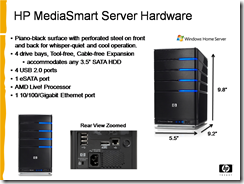
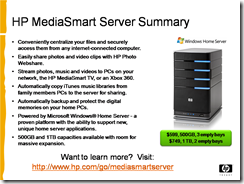




Anyone know how to replay the HP webcast from Friday afternoon? The audio would not function for me for the first 11 minutes and it LOOKED interesting enough that I would like to hear the opening audio!
Hi JohnBick,
I’m afraid their is no way to reply it as far as I can see. But don’t forget it will be repeated twice more later this month (November 2007). More info here.
Here are links to a replay for either event… thanks!
Nov. 8 Replay Link:
https://www.livemeeting.com/cc/microsoft/view?id=1032357734&role=attend&pw=ASD879
Nov. 9 Replay Link:
https://www.livemeeting.com/cc/microsoft/view?id=1032357742&role=attend&pw=SIU983
Hi Allen,
Thanks very much for the links.