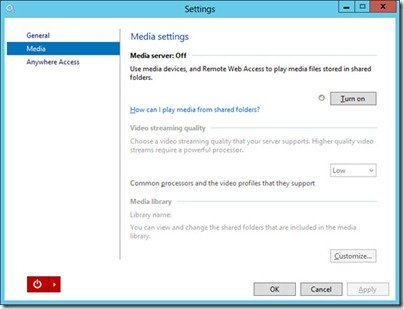Media Sharing in WS2012 Essentials
Paul Thurrot is back, this time with a tip for the WS2012 Essentials user.
How to enable and configure media sharing is Paul’s tip, who explains:
You’re prompted to set up Essentials 2012’s media server as part of the initial setup tasks in the Dashboard. That said, if you skip over this step, you can enable the media server at any time by visiting Settings, Media from the Dashboard. Just click the On button to enable it.
Paul goes through the various settings including taking a look at DLNA and Xbox media sharing.
Share this WHS Article with Others: