Ask Matt: your questions answered
Mailbag 30th March 2011
- Upgrading or Replacing the WHS system drive
- Volume is missing from backup
- Upgrade WHS 2011 RC to WHS 2011 RTM
Have a question or problem?
I can’t guarantee an answer, but I’ll try. Click “ask a question” above!
Upgrading or Replacing the WHS system drive
Michael Asks:
I have outgrown my drives again. What is the best way to move the OS and data from one drive to another? I do have a second machine where I could install WHS and migrate the data if that would be an easier solution. What is the best way to migrate the data to a different machine. I plan on installing a 2T drive for my main drive.
I am making a presumption that you are only replacing the WHS system drive, at least that is what I gather from your email. There is no need to move any data from the server in order to replace the system drive, the simplest way would be to follow Alex Kuretz very detailed post over at mediasmartserver.net you can find it here.
I have blogged about this before back in October and it still seems to be happening a lot, of course hard drives will fail, that is a given, they are after all a mechanical device which inevitably fails.
Volume is missing from backup
Brian Asks:
I had a PC with two drives. The system drive (C:) was fine, but the auxiliary drive (K:) started making noises. I knew it was going to die, and sure enough it did. At that point, WHS backup showed that it was no longer backing up K: (obviously).
So I bought a new drive to replace the failed drive. I found a backup that contained a good copy of K: and did a restore. I will say the former drive was 500MB and the new one was 750MB, but it performed the restore flawlessly. By the morning it was done.
So I assigned the same drive letter (K:) and gave it the same volume letter. The problem? All my nightly backups are still refusing to backup the K: drive. They say ”The volume is missing” then a long set of numbers and letters. What can I do?
Don’t panic this is a very simple solution and unfortunately something that happened to me. The reason why this is happening is because the drive you have removed would have been issued an ID by Windows. Once you change that drive Windows issues the new drive a different ID. When Windows Home Server comes to do its backup it has previously registered the old ID to its backup routine, so it says “The volume is missing”.
The easiest solution is to just re-run the backup wizard for that machine, which essentially resets the backup, to do this go to the WHS console >> Computers & Backup >> right click the machine in question >> click configure backup and then run through the backup wizard.
If you find that you have the old drive and the new drive being found by the WHS backup wizard, you will just need to tick the new one this will then allow your backups to go through without issue.
Upgrade WHS 2011 RC to WHS 2011 RTM
Anonymous Asks:
Just wondering if there’s any information available if for the new WHS an upgrade from a RC/RTM-version to the final version will be possible or if a re-installation will be required.
At the moment as far I am aware there will be no way of upgrading from the RC to the RTM release, if this changes in the future then it will certainly be on MSwhs.com.
I know I haven’t been able to answer everyone’s questions, so those that haven’t been answered why not post them in the forum.
Have a question or problem?
I can’t guarantee an answer, but I’ll try. Click “ask a question” above!
Written by
Matthew Glover
www.matthewglover.co.uk
Share this WHS Article with Others:

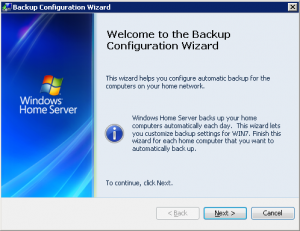





Sean Daniels posted this http://sbs.seandaniel.com/2011/03/how-to-re-install-rtm-on-rc-version-of.html on how to upgrade from WHS2011RC to RTM