Exclusive – WHSClamAV Add-In for Home Server
There are several schools of thought about the idea of anti-virus scanning on a Windows Home Server; some people can’t see the point while others wouldn’t dream of running without it. Whatever your opinion on the subject, anything that helps to keep you virus free must be a good idea, and if a solution can integrate into your Windows Home Server console, then there are no excuses for not using it.
If your convictions on the subject aren’t strong enough for you to purchase one of the commercial WHS anti-virus solutions, then perhaps you might be persuaded to install an open source solution for FREE.
ClamAV is a well known and respected open source anti-virus scanning toolkit, primarily designed for email servers but is equally happy scanning file servers. It has been ported to many different operating systems, and now following this posting here on MSWHS, it has been implemented on Windows Home Server as WHSClamAV courtesy of one of our software reviewers Al West.
Installation
WHSClamAV installs via the console as an add-in and once installed we get a new ClamAV settings section; it is from here that the ClamAV engine gets installed.
By clicking the download button, WHSClamAV downloads ClamAV and allows it to be installed onto the server.
With ClamAV now installed, we can return to our new ClamAV option on the WHS console.
Scanning
From the main console window, the first thing we need to do is download the definition files, which is simply a matter of clicking the update button and waiting for the definition files to download. We are now ready for some scanning, and we have three options; Memory, System and Data.
The Scan Memory option will scan the active processes and report back any infections found.
Running a Scan System will sweep the ClamAV scanning engine across the servers C: partition.
And finally, a Scan Data will scan your data pool.
Verdict
Thankfully my test server has no virus’ on it, so the EICAR test pattern was placed into the Public folder. As you can see from the above image, WHSClamAV found the file without any problems.
However, WHSClamAV only found the infected file rather than clean it, as the installation configures ClamAV in report only mode which means it wont remove any infections it finds. It is important to remember that WHSClamAV is a beta release, so I expect that this will be changed to quarantine or remove once Al is confident that the software is stable.
For those who want the extra comfort of server based anti-virus scanning, but are unwilling to pay for a commercial solutions, WHSClamAV is going to be a real benefit. It already has a finished feel about it, and performs all three scans quickly and without any fuss.
Its great that the whole thing, including the additional ClamAV scanning engine can be installed from the console without having to worry about connecting to Home Server directly; this will make it far more accessible to non-technical users.
This is going to be a great add-in, and on behalf of the WHS community, I would like to thank Al for the work that has gone in to it – Get downloading.
Share this WHS Article with Others:
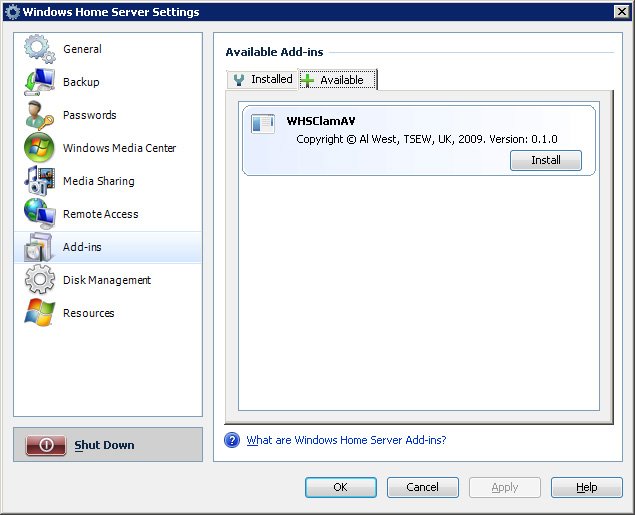
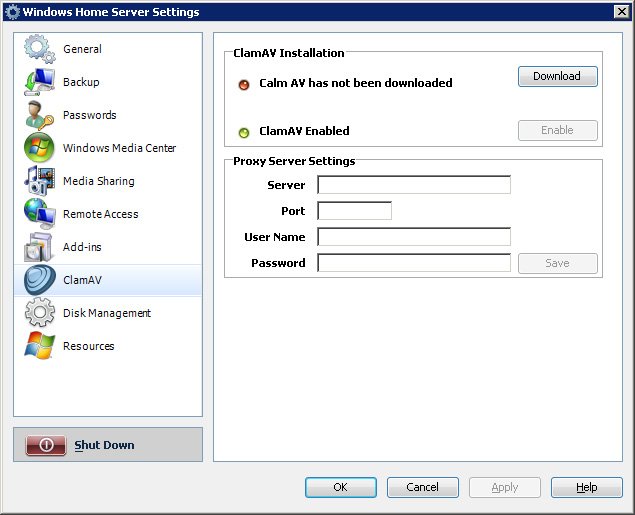
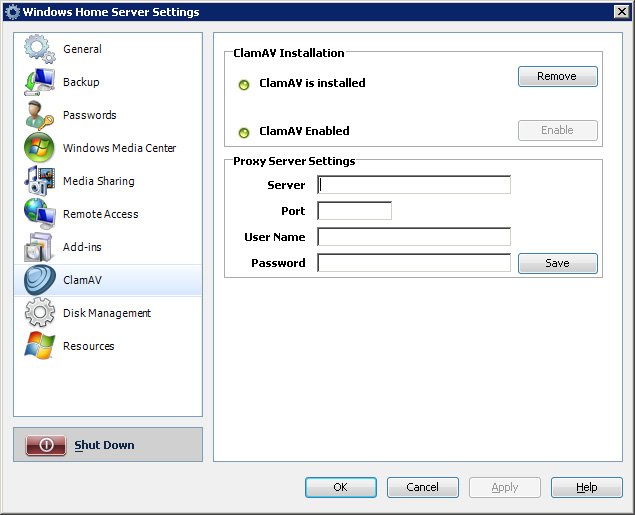
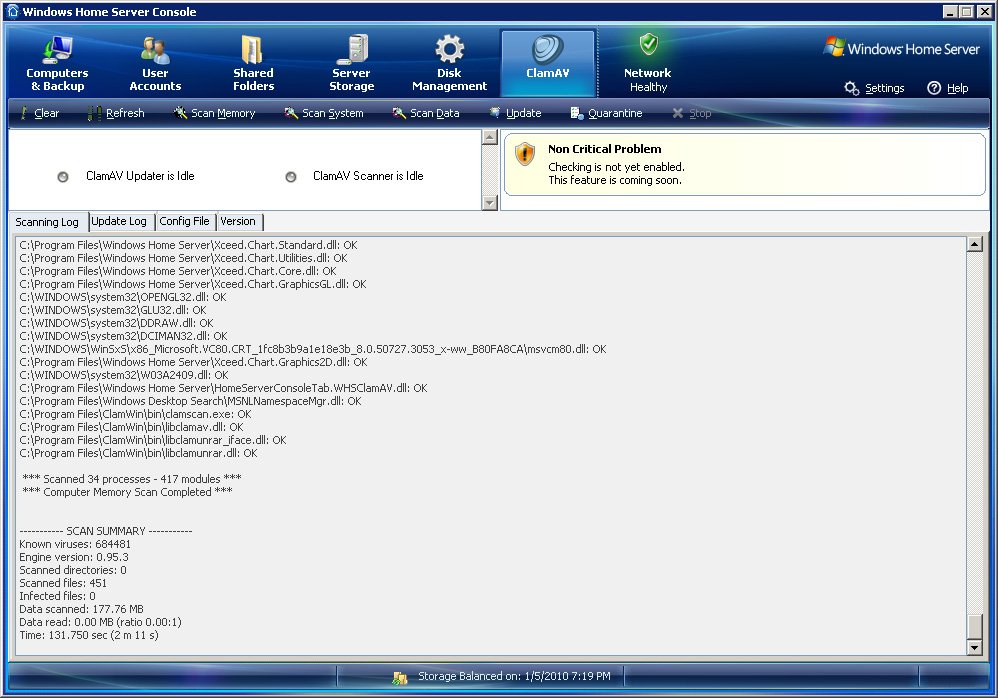
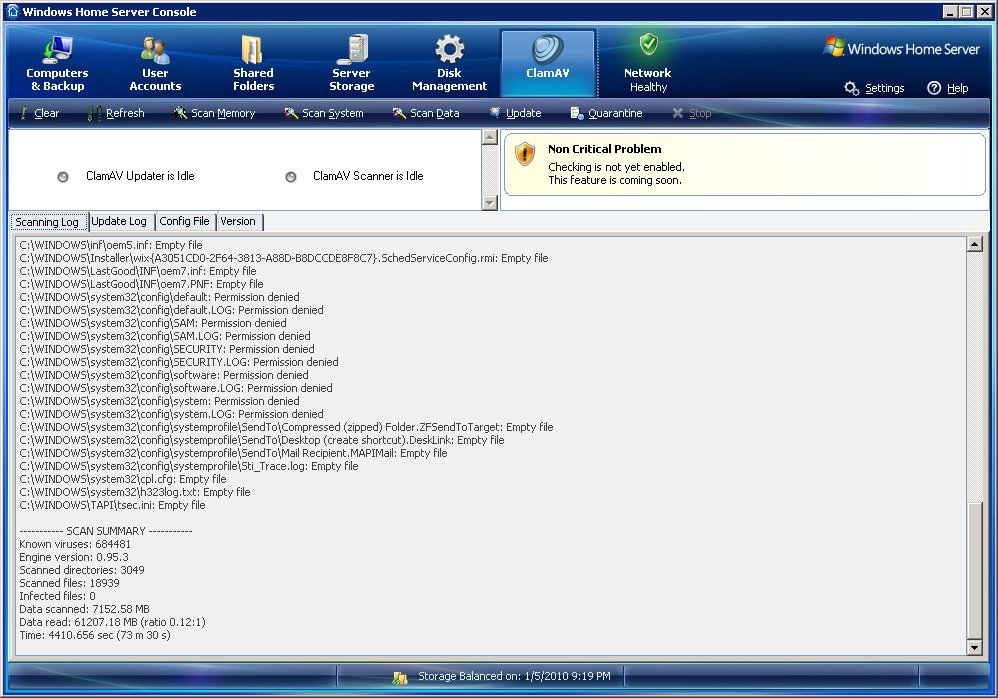
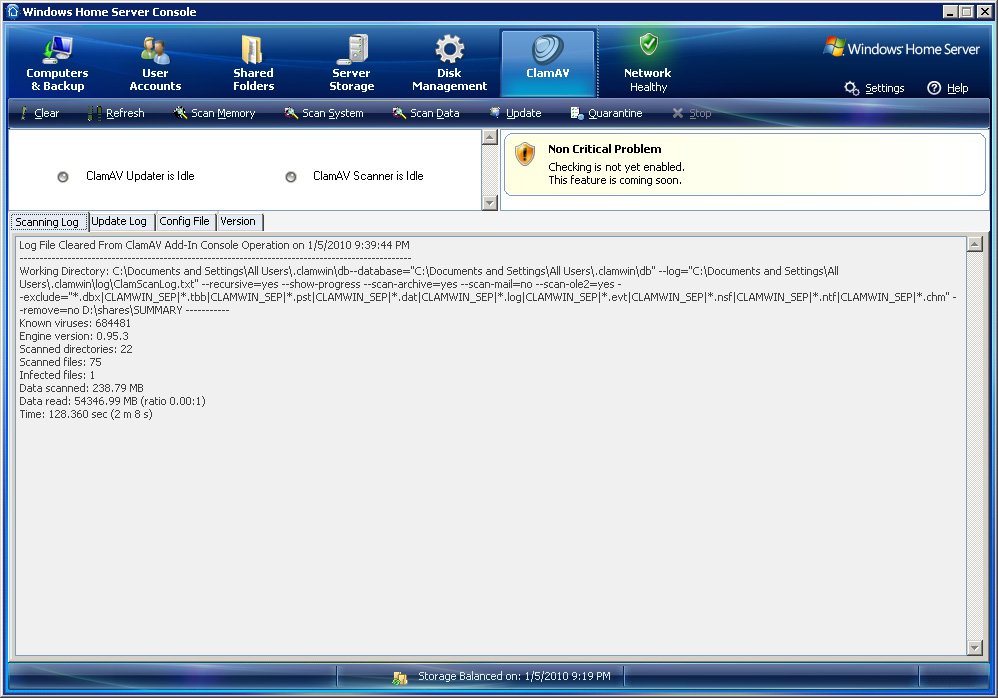




Might be interesting to add information for business users of WHS which AV programs currently work effectively with WHS. I for one have Symantec EndPoint Protection v11.5 installed as AV only and unmanaged. Until ClamAV works proficiently most non-business users will wing it and yet I’m sure non-profits using WHS can’t wait for the real thing.
missing items.
1. auto scan at set times. This AV is a passive so it needs to scan at least once a day for safety minded and once every three days for those not to worried.
2. auto definition updates. I don’t want to log into my home server everyday to do this, WHS is after all an automated piece of software.
I’ll come up with more, but for now I wont replace Avast in favor of this unless it becomes fully automated. And sorry if it is, but I have not seen any details about the program other than what is wrote here, and it states a manual scan.
sorry I didn’t mean to sound like an arse about the program and love what you are doing 🙂 I just cannot use it unless it is automated. But thanks for the hard work!!!!!
Installed WHSClamAV (Version: 0.1.6.17987) on a new ASUS TSMINI (headless WHS). Install went smoothly, and testing out scanning…
UPDATE: Initial update took a while, but eventually db updated successfully.
MEMORY SCAN: complete, 3min.
FILES SCAN: complete, 2min (no actual data on the server yet, though)
SYSTEM SCAN: Keep getting “permission denied”… Am I missing something important/doing something wrong?