A quick tip for Lights Out
Recently version 1.00 of Lights Out was released, (which we looked at here), which now enables you to monitor not only your computers to keep your WHS running, but can also monitor other IP sources.
These IP sources can be anything in your home network that as its name implies will use an IP address. These can be static or DHCP served IP addresses, so sometimes can be a little difficult to track which devices you would like to monitor. For instance in my home setup I have routers, a Blackberry, (a Bold which supports Wi-Fi), a Squeezebox Duet, a XBox 360 and a Nintendo Wii amongst other devices!!
I can now use Lights Out to monitor both the Squeezebox (music player), and the Xbox which I also use as a media center extender, to see whether the WHS machine can shut down depending on whether these devices are still using my centrally stored media.
However, with the large amount of IP addresses that have been allocated by DHCP from the router, how do I tell which device is which from the IP address? The short answer is – I don’t! I use the MAC address finder as found at http://coffer.com/mac_find/ to tell me what device owns this MAC address. I can then name the device appropriately in Lights Out.
Simply right click on the device and select properties
And then note the MAC address from the properties screen –
Then go to the MAC address finder to find out what device it is and change the Hostname to something more appropriate and recognisable.
Easy when you know how!
Share this WHS Article with Others:
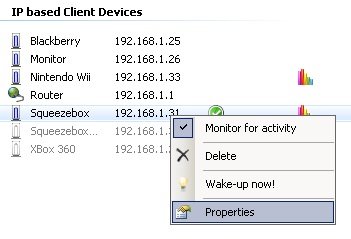
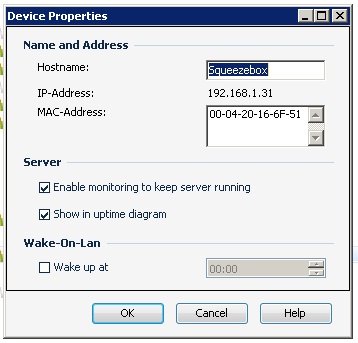




hey guys, i just came here when i did an good yahoo search. Neat blog you got here! Keep it up!