ESET NOD32 Antivirus (4.0) on Windows Home Server
The first thing to notice when on ESET’s website is that there is no mention that this version is available to be installed on WHS, it is only when going through the knowledge base does this become apparent, this I am sure will be rectified shortly, you can find the knowledge base article here.
Following the instructions in the above knowledge base article was easy and concise the only thing to mention is when it talks of opening a Remote Desktop Connection the list isn’t always populated like it implies so you may have to just type in your servers name by default this is server.
The installation is easy and you can find installation instructions on ESET’s website here.
I would strongly advise you head the warning to uninstall other Anti-Virus programs before installing NOD32 or any other for that matter. During the install it asks about “Detection of potentially unwanted programs” I opted to disable this feature as I felt it could possibly stop some future add-in working, while it would be prompting you for a decision about a particular program/add-in when many don’t even have a monitor attached to their WHS, although I would strongly recommend enabling this feature for use on a Desktop/Laptop.
Once you click finish there is nothing else to do other than sit back and relax.
The one thing I do find increasingly frustrating is the lack of integration NOD32 have with the Windows Home Server Console in my mind the NOD32 panel should be displayed in side the WHS console and I am sure NOD32 are addressing this as it would make things easier to administer.
Conclusion:
Overall a good easy to use program, simple and easy to install, probably the best on the market for WHS at the moment as some still try and make you use there expensive business editions not to mention any names. The one thing that does make this program well worth buying is the little resources it needs and uses allowing your server to get on with the things you want it to, but the lack of integration with Windows Home Server Console for me just doesn’t go far enough to be easily administered by the average home user.
Share this WHS Article with Others:

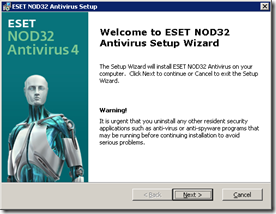
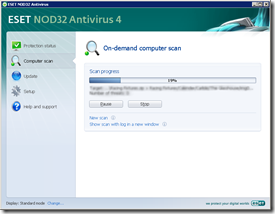
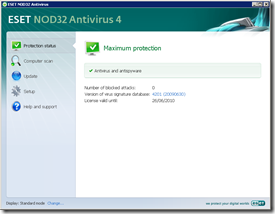




what your instructions failed to mention that is the requirement to exclude the backup directories from scanning.
If a virus is detected the default action of the software is to remove the file. Which will wreck the backup database.
http://forum.wegotserved.com/index.php?showtopic=8854&hl=
Contains the link to the ESET knowledgebase article. But the “out of the box” settings MUST be altered. I think the suppliers of antivirus software should be pointing this out up front and emphasising these requirements.
Hi
Alan, you are right I had emitted to advise excluding the backups from a scan, my apologies. My advice would be to follow these instructions http://kb.eset.com/esetkb/index?page=content&id=SOLN2153&actp=search&viewlocale=en_US&searchid=1247041371356 excluding the D:\folders directory rather than the directory shown in the example, this will then exclude NOD32 from scanning the backup database thus stopping any corruption of the database.
Thanks,
Matt
It’s not the first time I’ve heard of this but you’ve explained it much better. Nice blog, it’s my first time here but I’ll be back for more.
Fantastic Web site! I was wondering if I would be able site some of your site and use a couple of things for a term paper. Please drop me an email if its ok or not. Thanks