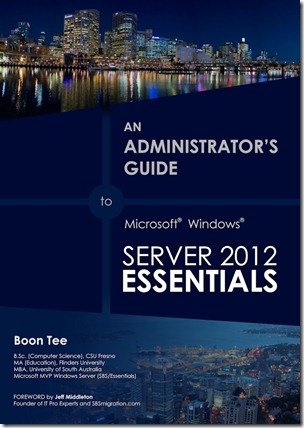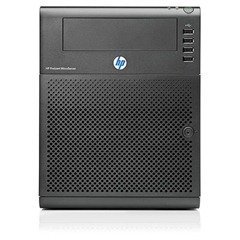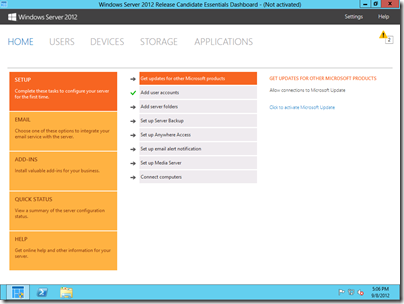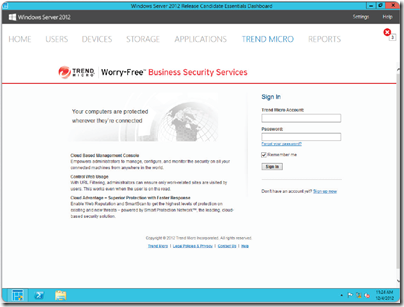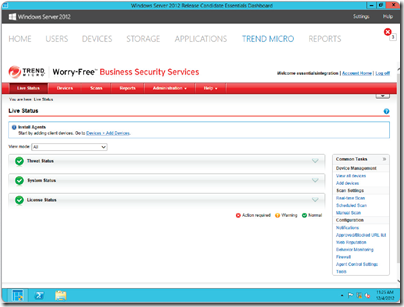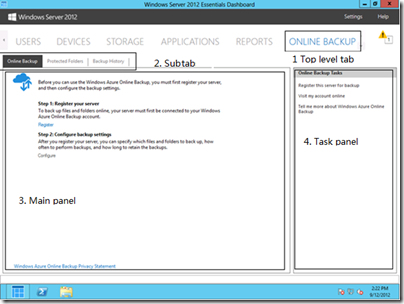By
Philip Churchill on January 10th, 2013
Trend Micro has released Trend Micro Worry-Free Business Security Services for Windows Server 2012 Essentials.
Here’s part of the press release (full press release is available here):
Trend Micro Incorporated, a global cloud security leader, today (Jan 8) is addressing the increasingly complex threat landscape small businesses face due to the impact of mobile devices and cloud applications. With the Trend Micro™ Worry-Free™ Business Security solutions in the Windows Server 2012 Essentials dashboard and with new Trend Micro Worry-Free Business Security 8, which supports Windows 8, Trend Micro is giving solution providers and small businesses purpose-built security solutions.
Through an integrated approach that protects data, promotes flexible work styles, and simplifies the path to the cloud, Microsoft Windows Server 2012 Essentials gives small businesses the power to grow. Specially designed with small businesses in mind that are purchasing their first server, Windows Server 2012 Essentials is a central server that can automate important activities like online data backup and protection of computers; allow teams to easily share and organize business documents; provide a platform for running line-of-business applications; and provide remote access to data from any Internet-connected location or device, so businesses can spend less time and money worrying about technology and more on satisfying their customers.
Malware is still a threat to small business, and any infected endpoint or server can bring the business to a halt. Uptime of IT is critical for a small business so they can focus on running their core business. Small businesses purchasing their first server, such as Windows Server 2012 Essentials, need security to protect the server, data and core business. That is why Trend Micro provides Trend Micro Worry-Free Business Security solutions to small businesses to protect data and ensure business productivity with market leading security. Now Trend Micro Worry-Free Business Security solutions are combined with the Windows Server 2012 Essentials hybrid cloud server management dashboard, providing simplified management, and endpoint, server and web threat protection for a variety of devices, no matter how they are connected. This provides unified access for users to manage their entire business and security in one place. IT management costs are reduced with this integration, since no additional server purchase is required. With simplified IT management small businesses can focus their time, money and effort on growing their business, not on IT security.
"Trend Micro is taking advantage of the built-in ability to include their offerings in the single management console in Microsoft Windows Server 2012 Essentials," said David Fabritius , Product Marketing Manager, Server and Tools, at Microsoft. "This enables ease of management of the entire IT infrastructure, including security, reducing costs for channel partners and small businesses."
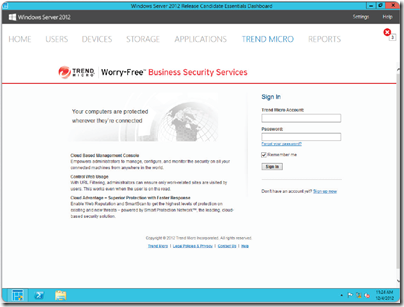
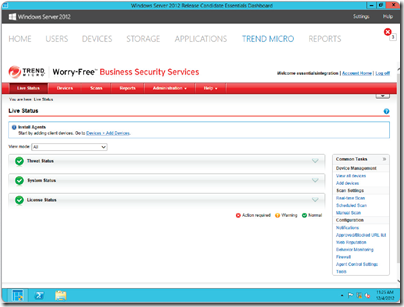
Trend Micro Worry-Free Business Security Services is available from $75.50 for 2 users up to nearly $3k for 100 users over a 12 month period, whilst a 30 day trial version is also available.
More information including two videos and PDF documentation are available from here.