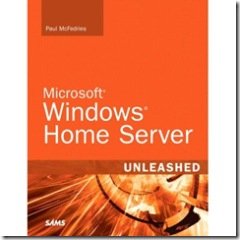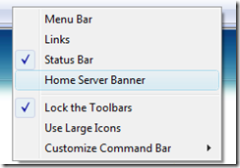WHS @ Microsoft's OEM Partner Center
For those of you that are registered with Microsoft’s OEM Partner Center, they now have a page up dedicated to Windows Home Server with a link back to us stating:
Phill Churchill’s Blog. A non-Microsoft external blog where you can access information about installation, issues, configuration, and more.
Thanks guys. They also have a “Windows Home Server Overview” PDF document available for download (right click and save target as), and they state that sales and technical training are coming to the page soon.
NOTE: You must be registered to view or download from the OEM Partner Center. To do so you must build and sell new PCs or servers, which qualifies you as a system builder. Whether you build one system a month or more then you can join the program for free.