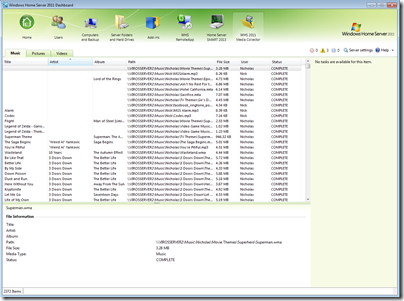0
By Philip Churchill on October 24th, 2013
Add-In: WHS 2011 Media Collector v2
WHS 2011 Media Collector is a replacement for the HP Media Collector that was included with the HP MediaSmart Server and, unfortunately, not ported to WHS 2011.
Made by "Viros", here are some notes:
- It assumes (and in fact only works on) the standard media folders (i.e., SERVER\Music, etc).
- Upon installation, you need to run the included Config program (need Administrator rights) to specify your user collection settings, as well as the server. To make it more flexible, you MUST include the "\\" prefix to the server name for standard setups.
- It will install as a scheduled task, so if you feel it hasn’t run in some time, then you can check there for issues.
- If you go to the media folder and see a file named something like "Music – Username.LOCK", then it’s most likely running. If you know it’s not running on any of your machines, then something likely interrupted the process. 9 times out of ten, you can safely delete this file if nobody is running it.
- It organizes your collections by username, so if your usernames are the same across all machines, then it will drop them into the same folder, otherwise, it will have one per account.
- The installer checks for this, but you need .NET Framework 3.0 or higher and Windows Vista or higher (x86 or x64).
- You can add additional formats! On the clients, all you need to do is open "%ProgramFiles(x86)%/Nick Radtke/WHS 2011 Media Collector/formats.txt". Add the extension you want to add to the appropriate section and make sure you precede it with a "-".
- I’ve only tested it with WHS 2011, but other members have tested it on WS2012E and state it works
System Requirements:
Client:
- Windows Vista, 7 or 8 (32 or 64-bit)
- .NET Framework 3.0 or newer
Server:
- Windows Home Server 2011 or newer
- Gigabit Ethernet recommended
You can download WHS 2011 Media Collector from here.
Share this WHS Article with Others: