Computer Monitoring Error Workaround if you have a Mac on your Network
A wiki article is up for those of you who are receiving a computer monitoring error in the Dashboard of Windows Home Server 2011 after installing Update Rollup 2.
There are several reasons that the Alert service will generate “Computer Monitoring Error”, including:
- Client or Server are missing Powershell execution engine.
- An alert evaluation component throws unhandled Exception. (That’s the most common cause we have seen)
- An alert evaluation component can’t find its Feature Definition file that includes the evaluation rules.
- An alert evaluation component does not report results after a certain time.
When these situation happen, those alerts evaluated by that component will never show up. But other alerts or product features will not be impacted.
More information and a workaround if you also have Mac clients in your network can be found here.
Share this WHS Article with Others:
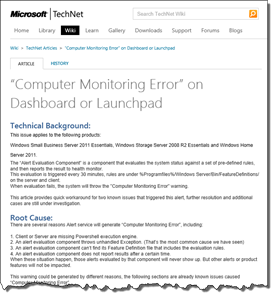




Additionally, Susan Bradley has been helping me (us) out determining other causes of the “Computer Monitoring Error”. Apparently another cause of the problem is communication with older routers, See http://social.microsoft.com/Forums/en-US/whs2011/thread/54de4f77-f237-41c6-b3fb-8a1b6d85b4f8 near the bottom.