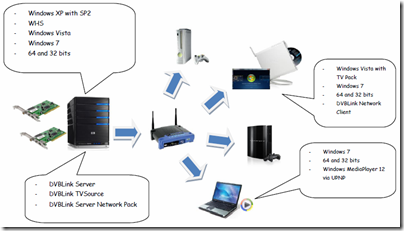0
By Philip Churchill on August 27th, 2011
DVBLink v4 Beta 2 Expiration Period Extended
For DVBLink v4 beta 2 the guys have released a patch to extend the expiration period for another 30 days until beta 3 comes out in a weeks time.
The patches can be downloaded from the following links:
- DVBLink TVSource: http://www.dvblogic.com/download/Trunk/ … b2plus.zip
- DVBLink Home Server: http://www.dvblogic.com/download/Trunk/ … b2plus.zip
Please read the patch installation instructions carefully.
DVBLink TVSource
- Stop dvblink_server Windows service
- Navigate to DVBLink installation folder and unzip the contents of dvblink_tvsource_b2plus.zip into it preserving the directory structure and overwriting existing files.
- Manually copy helper.dll from <dvblink>\templates\sources\tvsource into each instance of TVSource source – <dvblink>\sources\<your tvsource sources> – overwriting the existing file
- Start dvblink_server Windows services, navigate to DVBLink configuration home page and check the expiration period of the product
DVBLink Home Server
- Stop dvblink_server Windows service
- Navigate to DVBLink installation folder and unzip the contents of dvblink_home_server_b2plus.zip into it preserving the directory structure and overwriting existing files.
- Start dvblink_server Windows services, navigate to DVBLink configuration home page and check the expiration period of the product
As always more information on DVBLink can be found here.
Share this WHS Article with Others: