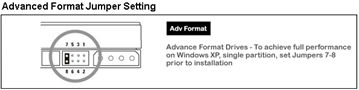How To Add Advanced Format Drives to WHS
If you buy an advanced format drive for use in Windows Home Server you have to make sure to jumper it before adding it to the Home Server pool.
Mike from PricklyTech encountered the problem after adding a Western Digital 2 TB Caviar Green SATA Hard Drive (WD20EARS) to WHS:
I did not realize that I needed to do anything special to my new Advanced Format drive to add it to my WHS – but soon witnessed some odd behavior after installing it.
My nightly backups started to fail and my nightly backup to the cloud hung. In the morning none of my clients were able to access any shared folders. Rebooting seemed to resolve the issue (until the next morning)…
Mike shows us where to jumper the WD20EARS hard drive for error free use in Windows Home Server, which you can find here.
Share this WHS Article with Others: