Add-In: AdminiMe 1.0.1
Asoft the company behind AutoExit for WHS have just released a new add-in called AdminiMe.
AdminiMe for Windows Home Server monitors your server and notifies you if something goes wrong.
As well as the monitoring function, the add-in also contains a console where you can watch in real-time the CPU, memory, network, disks and all kinds of statistics like uptime, longest uptime, # of starts etc.
The add-in also has shortcuts to relevant tools, such as Event Viewer, Task Manager, Performance Monitor and Remote Desktop as well as an option to add your own shortcuts to applications too.
And next to that, there is a ‘Run-box’ which has the same functionality as the Windows Run Dialog plus a screen where you can view, which users have open files to the server shares.
And all these events are kept in a log that can be consulted later on.
AdminiMe has 99.99% functionalities enabled in the unregistered version and it shows a small nag-screen, but it is recommended to register for a small license fee and support the development of AdminiMe.
Features in AdminiMe 2010 for Windows Home Server
- Multilingual UI (supports German, French, Japanese).
- A console that shows a lot of information: CPU Usage (in total or per processor), Upload & Download speed of the network traffic, Memory usage, Total Disk usage, Current Time, System Uptime, Longest/Total Uptime, # of starts, First/Last start, Detailed information on the storage (activity, temperature, disk space,…), All the files that have sessions open by users, The logging of all events that occurred.
- Handy features in the console: Possibility to create shortcuts to applications, Shortcuts to important system tools (Event Viewer, Performance Monitor, Task Manager, Remote desktop), Run box (like the Run dialog functionality in the Windows Menu), Automatically shut down the server when no clients are connected.
- Health monitoring: Send a mail in case of problems
- Monitoring: CPU (monitors the average usage over a certain amount of time), Memory (Memory usage), Hard disks (Disk space monitoring, disk temperature monitoring), System Event Log (Problems reported in the Event Viewer are monitored), WHS Events (Warning / Errors), Failed Remote Access Attempts, System (warns if the system has been running non-stop for x amount of days, improper shutdown).
More details are available from here.
Share this WHS Article with Others:
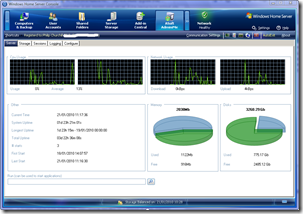




O.K. this Guy just keeps making the experience better, a big thank you it was worth the 6 bucks. Thanks