The Thomson TG585v7 Router with WHS
If you have the Thomson TG585v7 router then note that it has a problem with the setup of the Remote Access feature of WHS. It plays nice with the UPnP protocol and WHS reports as having the router setup successfully, but it turns out that there is a problem with the (name).homeserver.com not being accessible, pointing instead to your router admin page.
But website seePyou has the solution, which you can find over here.
Share this WHS Article with Others:
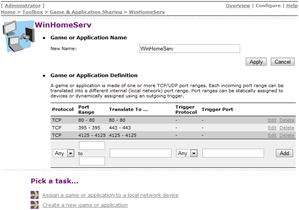




As a VAR, my favorite router is the D-Link Dir-655 with the latest firmware especially recommended for anyone using Hosted Voip let alone Windows Home Server, and for those wanting gigabit ports.
This problem also affects the NETGEAR FVG318 router.
I’m trying to set a new laptop up with wireless using a thompson TG8585 V7, but i dont know if i have to press any buttons or where the security key is?
any help please
I found the issue was that the Content Sharing settings were set by Default to the Thomson Gateway, thus it directs content sharing requests to this page. The Remote router setup won’t work because of these defaults it would appear.
I simply changed the Content Sharing server name from the Thomson Gateway to my HP MediaSmart server name.
The other thing I did was setup the home server as a https server type (port 443), pointing to my Home Server – this is setup in Application and Game sharing screen.