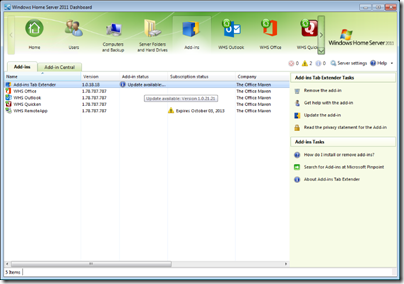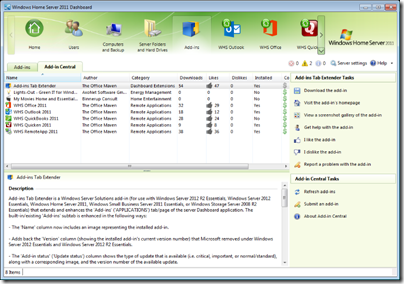New Add-in: Add-ins Tab Extender (with Add-in Central)
The Office Maven (Mike Craven) has released Add-ins Tab Extender, a new add-in that extends and enhances the "Add-ins" ("APPLICATIONS") tab/page of the server Dashboard application.
Mike has also resurrected is Add-in Central, an add-in that The Office Maven wrote in conjunction with MVP Alexander Kent for use with Windows Home Server V1/2003. This add-in allowed you to discover and track useful add-ins for your home server. Mike has decided to write another version of Add-in Central for use with the newer editions of Microsoft’s Windows Server Solutions operating systems, and has included that venture in the new Add-ins Tab Extender add-in as well.
The built-in/existing "Add-ins" subtab is enhanced in the following ways:
- The "Name" column now includes an image representing the installed add-in.
- Adds back the "Version" column (showing the installed add-in’s current version number) that Microsoft removed under Windows Server 2012 Essentials and Windows Server 2012 R2 Essentials.
- The "Add-in status" ("Update status") column shows the type of update that is available (i.e. critical, important, or normal/standard), along with a corresponding image, and the version number of the available update.
- The "Subscription status" column includes an image indicating when the add-in is about to expire, or if it has already expired.
- Adds an "Installed on" column indicating the date on which the add-in was first installed on the server.
- Adds an "Install on network computers" column indicating whether or not the installed add-in supports installation on client computers, and if so, if it is currently set to automatically perform those installations or not.
- Adds a "Macintosh client support" column indicating whether or not the installed add-in supports client-side installation on Macintosh-based client computers.
- Each time the Dashboard starts, Add-ins Tab Extender will automatically check to see if any installed add-ins have updates available, and if so, it will prompt the user if they would like to install the available updates.
Additionally, Add-ins Tab Extender adds a completely new "Add-in Central" subtab to the Dashboard’s "Add-ins" ("APPLICATIONS") tab/page, allowing you to discover and track useful add-ins right from within the server Dashboard application. Enhance your Windows Server Solutions Experience by browsing for add-ins by name, author, category, cost, or even community rated popularity (download counts, likes, and dislikes). Useful descriptions, as well as screenshot, homepage, support, and purchase links are provided to help with your add-in discovery process. Once you have located an add-in that looks interesting, Add-in Central can download its .WSSX installation file for you, allowing for a hassle-free installation process.
Add-in Central features:
- Browse for add-ins by name, author, category, cost, or by community rated popularity.
- Detailed add-in information ranging from add-in descriptions to screenshot, support, and purchase links.
- Direct .WSSX download links available for most add-ins.
- Seamless Dashboard integration; conveniently rate add-ins directly from inside of the Dashboard and more.
- Quickly report any problems with an add-in (such as broken links, outdated description, etc.).
- Easily submit new add-ins using a simple web-based form; if your favorite add-in isn’t in the list, you can submit it.
- Optimized for performance using clever client-side caching.
- Anonymous operation ensures no identifiable information is being transferred.
Add-ins Tab Extender was designed for use with the following Windows Server Solutions:
- Windows Home Server 2011 (WHS)
- Windows Small Business Server 2011 Essentials (SBS)
- Windows Storage Server 2008 R2 Essentials (WSS)
- Windows Server 2012 Essentials (WSE)
- Windows Server 2012 R2 Essentials (WSE)
- Windows Server 2012 R2 Standard with the Windows Server Essentials Experience (WSEE) server role
SEE: http://technet.micro…y/dn280940.aspx
Add-ins Tab Extender (with Add-in Central) can be used completely free of charge.
More information is available from here.
Share this WHS Article with Others: