avast! Professional Family Pack Review
I was woefully aware that I needed an anti-virus solution for my Windows Home Server – I’d had it up and running for 3 months and it had zero protection. I’ve been a fan (if you can call it that) of CA’s Anti-Virus for years. However, with the installation of Windows Home Server I began to look for something that could not only protect WHS, but would also be centralized. Maybe it’s the IT guy in me, but I hate having a home network and still having to go around to every computer in our house and fool with it to update the virus software, update patches, install new programs, etc. This technology has been around for over a decade for PC’s, and isn’t that what WHS was supposed to help us do – centralize our home networks?
One day I decided to go looking for a better solution, and came across avast! Professional Family Pack. I think they must have heard me moaning and groaning because it was like they read my mind.
To start out with, avast! integrates directly into your WHS console, which is a big plus. I like to keep everything inside the console like Microsoft designed it to be. You can not only see the WHS anti-virus information, but you can also see information about all the computers in your home network and what version of avast! they are running, if any.
One cool thing I liked about the console integration is that it shows me what version of avast! is running on each PC, as well as the virus database version. Since I have a teenager in my household who likes to go downloading anything and everything, it is important that I know all the PC’s are up-to-date and one isn’t lagging behind. In addition, you can also see the license expire data of all the copies of avast! inside your network – really nice from the admin point of view.
Had avast! stopped there with the features, I would have been happy. However, we’ve just touched the tip of the iceberg. Not only can you see the computers in your network running avast! along with some critical information about them, but you can also control some aspects of the virus scanning right from the WHS console! Centralized control – now I was definitely sold!
Simply right click on any computer and you are presented with a menu of choices, including viewing the properties. You can change the scheduled scans on any computer in the network and have it overwrite local settings – nice for households, like mine, with kids/teenagers in them! You can also control what you want avast! to do when it finds an infected file, as well as how sensitive the scan should be.
Over on the notifications tab you can also control what type of notifications that particular PC will send to the WHS network (through the pop-ups on the clients and the status screen on the console). As you would expect, you can tell it to alert you when a virus is found, but you can also tell you to notify WHS when the license has expired, an update failed or protection turned off.
I particularly like the last one – protection turned off – because sometimes viruses or trojans can sneak onto your computer and disable the virus protection as they do their dirty work.
So what do you do if you are 200 miles away and your significant other calls us and tells you he/she thinks there might be a virus on their PC? Simply right click and force a scan on that particular PC. Another great feature of avast! and another reason for centralized control of anti-virus software in your home network. The only downsize to this is the local PC can cancel the scan. I’d love to see future versions come with the ability for the home network guru to be able to password protect avast! and prevent people on the network from stopping scans or exiting avast! altogether.
Much like WHS does, avast! also keeps you up to date on what is going on. Here, a notification was sent to a computer on our home network to do an on-demand scan and the user who was logged it was notified that the scan had started. I would like to see the last sentence removed though until they implement the ability to not allow local users to cancel scans when initiated from the WHS console.
Now here is where a good anti-virus solution turns into a great anti-virus solution for your home network – the price. Avast! sells a professional family pack that includes one license for WHS and 10 licenses for client PC’s on your network (the maximum WHS supports). They sell all this in one bundle for less than $80! You are getting anti-virus protection for up to 11 computers for less than $8 a piece – just try and find another anti-virus vendor that can beat that price and provide the smooth integration that avast! does with the WHS console.
The good news is that once you install avast! to all the computers on your home network (sorry, no automatic deploy yet) a single click will let you deploy the license to all of them.
It’s obvious that avast! has put a lot of time and effort into making their anti-virus solution integrate well into the “connected home”. For years the only way to get centralized virus scanning and control was to invest a lot of money in a corporate anti-virus solution. With this release of avast! professional family pack they have brought many of the same features down to the consumer level for a fraction of the price.
Considering this is really a v1 release for their WHS edition I am very impressed with all the features they have added right out of the gate. I am sure as time goes by we’ll see more WHS console integration to further integrate it into the home network. I’d personally like to see the ability to control all the settings of the client PC’s through the console – such as which plug-ins to allow (IM, email, etc.) as well as a bit tighter security to not allow the clients to override the WHS console settings. Still, even as it stands now, avast! is definitely the choice for WHS users. Once you start centralizing many of your home networking tasks you will never want to go back and do it the “one PC at a time” way again!
http://www.avast.com/eng/avast-professional-family-pack.html
by Robert Stinnett (www.robertstinnett.com)
Share this WHS Article with Others:


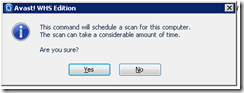
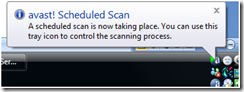
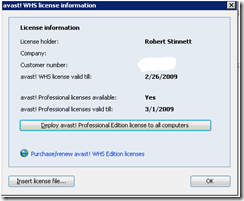




I installed the Avast! software a week ago. (I run Symantec and MS Windows One-Care on my other machines.)
The good news — it found one thing that was not caught on my clients. It happened to be in both the share and in the backups. The share was an easy fix — I deleted the offending files.
The bad news? How do you delete the offending file from the WHS backup? And worse, the defaults caused the backup file to be quarantined. And still worse, WHS interpreted that as an inconsistency in the backup. I eventually had to reset/ restart the entire backup sequence.
There are definitely things to be careful of in this arena. I have reconfigured Avast! to report only and to NOT quarantine or delete anything automatically. But on a server of this nature I really do want to be able to just let it run totally unattended and automatically!
And, for an added irritant, the dang thing will not actually initially schedule the scans, whether using the WHS Console tab or opening the Avast! Console. They show as scheduled but do not actually run. I played with it for four days before I finally got one (of 5) scheduled scans to actually run. Tomorrow I will see if it does it two days in a row.
Great concept, and I really do love all the features you describe, but this is not fully functional with WHS yet and you can have some real problems when automating things.
_________________
….JBick
Sounds perfect
Have you measured or noticed if there is a performance penalty when a client reads/writes to WHS shares?
Thanks for the review.
Fo your information, if avast (on the client machine) is configured to protect its settings with a password, the password is also required if the user wants to tamper with the scheduled scan.
I.e. if you install avast on your in-laws’ system and then set the password, they shouldn’t be able to abort the scan in any way.
To set the password, right-click the avast tray icon and use the appropriate menu item.
Thanks for the info Hugo.
All the integration with WHS is great, but how is it at doing it real job of dealing with anti-virus, anti-spyware, spam, etc., etc.???
How does it compare to Norton, McAffee. AVG. Trend. etc.?? I have not found any reviews or analysis of this anywhere…
Eset ESS is way better…
In addition, they are now offering 25% discount on the to bring the price down to less than $60 for the suite. Wish I hadn’t just shelled out more than $90 to renew my AV on my other systems…
DaHoServer – it doesnt really compare because those other companies dont yet have a WHS “aware” version of their products yet. In time they will, but today the only game in town is Avast.
Simple, easy settings for quick or full scan, can scan any area separately. Faster than AVG free