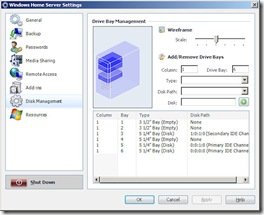Add-In: Windows Home Server Disk Management Updated
The Windows Home Server Disk Management add-in which we discussed here has been updated to version 1.0.3. for those of you not in the know, this add-in is an extension of the server storage interface, making it easier to identify the hard drives via a visual display. Seeing which drive is the system drive and the amount of data being used on each drive has now become easier.
So what’s new:
- Added: Right-click menu for disk operations
- Added: Disk information detail. Select a disk and click the info button, double click a disk, or right click a disk and select Details
- Added: Non-storage pool disks with drive letters now show details (accurate free space, drive letter etc)
- Added: External disks now show in wireframe (make sure you put external disks in the last column for proper drawing)
- Added: Vertical internal drive bays
- Changed: Color scheme for wireframe changed
- Fixed: Now allow backspace in column/bay text box on Settings dialog
- Fixed: Misc UI elements now disabled/enabled correctly
- Fixed: Misc redraw issues with server wireframe
Share this WHS Article with Others: