By Philip Churchill on December 29th, 2007
Add-In: Event Viewer
Benjamin Robichaud has made an add-in that displays the Windows Event Logs, also known as Event Viewer in the Home Server Console. Once installed you can choose which log to monitor, filter the entries with Show All, Warnings, Errors, etc and clear the logs as well.
Download from the following page.
Share this WHS Article with Others:
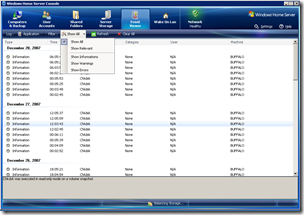




Extremely Cool 🙂
OUTSTANDING tool…. Found it yesterday for the first time and installed it immediately!
One problem…. Yesterday everything was listed in “reverse chronological” order (newest at top). As things updated that was maintained. Today (12/30) I find today’s listings at the bottom of the screen (reverse chronological withing the day).
I have refreshed and restarted the console — same behavior. I have NOT restarted my WHS (HP MSS EX475) and I have not tried a re-install (in case you would like some information from this). Is this normal> Is it unique to HP MSS units? Fix coming? (I would be willing to test a fix before you post it….
….JBick
Hi JohnBick,
Have you emailed the developer with this info?
Here’s a question, you go out and buy WHS, but you depend upon individuals building add-ins for your WHS. Does anyone see something wrong with this point of view?
Perhaps, Microsoft is just using customers as beta testers, and other individuals as developers for what Microsoft didn’t provide and offer?
Consider how WHS was a piece together from Windows Server 2003 and hence is why you get the WHS console, requiring additional add-ins for the end users to try out, evaluate, text and report back.
Cost of developing by Microsoft is then reduced as customers become beta testers, and third party add-ins are supplied by others trying to add much needed features and functions…
Microsoft didn’t even build a NAS for the typical home users, it just got the idea and thought here’s a golden opportunity to adapt one of our products(Windows Server 2003) here in reality.
Also, the event viewer lacks because in most cases it doesn’t even tell you the end user how to fix the issue, you get error codes and event ids. For more information, see Help and Support Center at go.microsoft.com/fwlink/events.asp.
Thank you so much…
@Anna:
I can understand your point, but I do not see it so negative as you may do. On many other operating systems it is the same. If you look at Linux, from my point of view, it is even more worse: a user has to try to find and collect the required features from large cryptic lists, and if something is missing, you have two choices: go searching or go developing. Where is the difference? Personally I really appreciate it, to have the possibility in my system, to enhance features and have a community with lots of ideas.
With Apple it may be better, but there you have to pay even more money for the feeling.
Comparing WHS with Windows 2003, I think, MS has done a good job, because a plain W2k3 server (which is a rock solid system) is far too complex for home users. As you can see in many independent tests, the WHS is made incredibily easier to install and use. Excellent for home users.
IMHO, with one point you are right: MS DOES use the home user customers as testers for new technologies: the file duplication feature as well as the block level backup are two important, very cool and major features, which are still not as rock solid as they should be. Personally I think, they are using the home users, to improve the technology and later on they will implement it into the business products.
But hey, thats ok. Red Hat and others do the same, and from an IT professionals view, thats ok for me.
Regards
What exactly does Client Info do? Does it show who logs in from remote computers? One of the problems I find with these add ins is that there is a link to the add in but almost no documentation on the add in. Please if you are building an add in give us some detail as to what is in it.